Basic HTML5 Video Lightbox Plugin - jQuery VideoPopup.js
| File Size: | 3.59 KB |
|---|---|
| Views Total: | 16901 |
| Last Update: | |
| Publish Date: | |
| Official Website: | Go to website |
| License: | MIT |
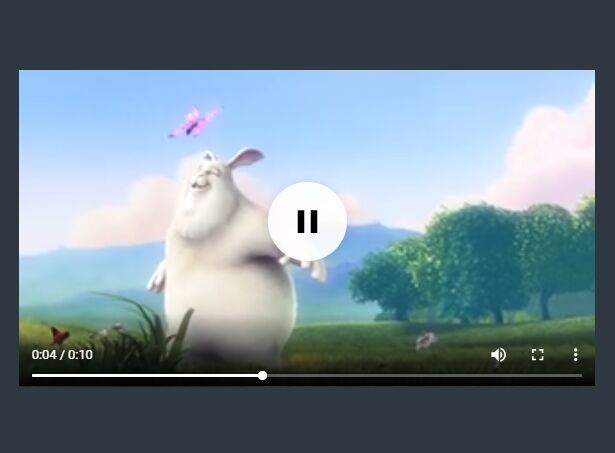
The VideoPopup.js jQuery plugin enables your visitors to open and play an HTML5 video in a customizable modal popup.
The plugin also provides an option to remember the last played position of your Video when close the video lightbox.
How to use it:
1. Load the latest version of jQUery JavaScript library (slim build) in your webpage.
<script src="https://code.jquery.com/jquery-3.3.1.slim.min.js"
integrity="sha384-q8i/X+965DzO0rT7abK41JStQIAqVgRVzpbzo5smXKp4YfRvH+8abtTE1Pi6jizo"
crossorigin="anonymous">
</script>
2. Load the jQuery VideoPopup.js plugin's JavaScript and Stylesheet in the webpage.
<link rel="stylesheet" href="css/videopopup.css"> <script src="js/videopopup.js"></script>
3. Embed your HTML5 video into the lightbox.
<div id="vidBox">
<div id="videCont">
<video autoplay id="example" loop controls>
<source src="1.mp4" type="video/mp4">
<source src="1.ogg" type="video/ogg">
</video>
</div>
</div>
4. Create an element to lanuch the video lightbox.
<a href="javascript:void(0)" id="trigger"> Launch </a>
5. Enable the trigger element to open the video lightbox.
$(function() {
$('#vidBox').VideoPopUp({
// trigger element
opener: "trigger",
// video ID
idvideo: "example"
});
});
6. Determine whether or not to save the current position on close.
$(function() {
$('#vidBox').VideoPopUp({
// trigger element
opener: "trigger",
// video ID
idvideo: "example",
// default: false
pausevideo: true
});
});
7. Customize the background color of the video lightbox.
$(function() {
$('#vidBox').VideoPopUp({
// trigger element
opener: "trigger",
// video ID
idvideo: "example",
// default: #000000
backgroundColor: "#17212a"
});
});
This awesome jQuery plugin is developed by 3mpe. For more Advanced Usages, please check the demo page or visit the official website.











