Lighweight jQuery Based Image Lightbox Plugin
| File Size: | 78.6 KB |
|---|---|
| Views Total: | 741 |
| Last Update: | |
| Publish Date: | |
| Official Website: | Go to website |
| License: | MIT |
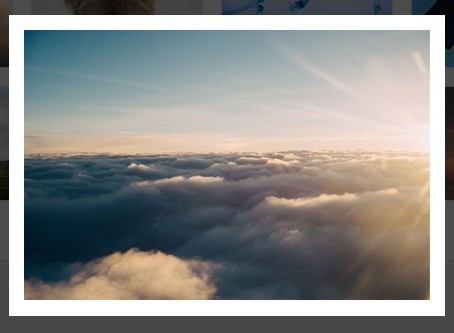
A very simple & cross-device jQuery lightbox plugin for displaying large images in a full window, responsive modal popup, with image preload support.
Basic usage:
1. Include the latest jQuery library and the lightbox.min.js script in the document.
<script src="//ajax.googleapis.com/ajax/libs/jquery/1.11.2/jquery.min.js"></script> <script src="js/lightbox.min.js"></script>
2. Add a link to your thumbnail that points to the larger version of the image.
<div id="gallery"> <a href="large-1.jpg"> <img src="thumb-1.jpg" alt="Image Description"> </a> <a href="large-2.jpg"> <img src="thumb-2.jpg" alt="Image Description"> </a> <a href="large-3.jpg"> <img src="thumb-3.jpg" alt="Image Description"> </a> </div>
3. Add the large image to the image preload list
var imgs = ['large-1.jpg', 'large-2.jpg', 'large-3.jpg'];
4. Initialize the plugin by calling the plugin on parent container and enable the image preload on page load.
$(window).on('load', function () {
$(document.getElementById('gallery')).lightbox({preload: imgs});
});
5. Default configurations.
$fn.lightbox({
// image preload list
preload: [],
// animation speed
speed: 400,
// opacity. 0-1
opacity: .7,
// animation type
animation: 'linear'
})
This awesome jQuery plugin is developed by martinmacmillan. For more Advanced Usages, please check the demo page or visit the official website.











