Responsive Flexible jQuery Modal Window Plugin - RiModal
| File Size: | 22.4 KB |
|---|---|
| Views Total: | 1640 |
| Last Update: | |
| Publish Date: | |
| Official Website: | Go to website |
| License: | MIT |
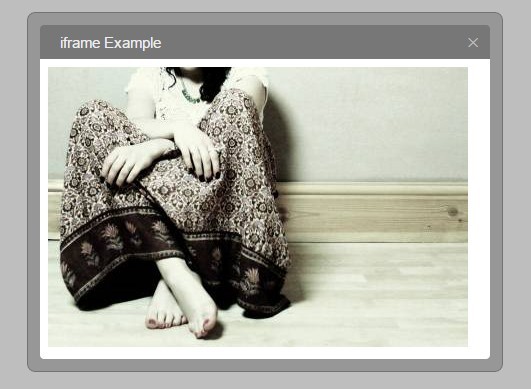
RiModal is a responsive, flexible, dynamic jQuery modal plugin that supports iframes, Ajax loaded content, plain content and very much more.
How to use it:
1. Load jQuery library and the jQuery RiModal plugin's file in the document.
<script src="//ajax.googleapis.com/ajax/libs/jquery/1.11.2/jquery.min.js"></script> <script src="src/jquery.rimodal.js"></script> <link href="src/jquery.rimodal.css" rel="stylesheet">
2. Using the $.RiModal constructor.
var modal = new $.RiModal({
title: 'Dialog Title',
iframe: '/dialog/content'
}).open();
3. Using data-modal-* attributes to set options.
<a href="#"
data-modal-title="Title"
data-modal-width="400"
data-modal-height="200"
data-modal-ajax="/more/info"
>Click for modal</a>
<script>$('a').riModal()</script>
4. Ajax, iframe, content, element can be pulled from the given attribute.
<a href="/some/autoheight/ajax"
data-modal-title="Title"
data-modal-width="500"
data-modal-height="auto"
>Click for modal</a>
<script>$('a').riModal({ ajax:{attribute:'href'} })</script>
5. Using delegate to listen for a click on the given selector. The modal title defaults to the origin element's text contents. Or title can be a function.
<div id="movies">
<a href="#" data-modal-ajax="/movie/101">A Christmas Story (PG, 1983)</a>
<a href="#" data-modal-ajax="/movie/102">The Princess Bride (PG, 1987)</a>
</div>
<script>
$('#movies').riModal({
delegate: 'a',
width: 600,
height: 400,
title: function() {
return this.$origin.text().replace(/\(.+\)/, '');
}
});
</script>
6. Appending an existing element within the modal.
<div style="display:none">
<div id="content">Modal Content</div>
</div>
<a href="#" data-modal-title="Modal Title!" data-modal-element="#content">Click to open modal</a>
<script>
$('a').riModal();
</script>
7. Note that content defaults to iframe equalling href.
<a href="/some/fullscreen/iframe"
data-modal-title="Title"
data-modal-width="full"
data-modal-height="full"
>Click for modal</a>
<script>
$('a').riModal()
</script>
8. Closing a modal from within the modal's iframe.
<script>
$.RiModal.get('self').close();
</script>
9. Full options.
// The title text to put on the dialog header
title: '',
// The width/height of the content area.
// Use "full" for full width/height
width: 400,
height: 300,
// The number of milliseconds over which to animate opening and closing
animation_duration: 400,
// If true, allow dragging the dialog box
draggable: false,
// The selector for the drag handle
drag_handle: '.ri-modal-title',
// If true, set modal contents opacity to 0 while dragging.
// If false, always show modal contents
ghost_while_dragging: true,
// If true, cover the page with a gray div
cover: true,
// If true, close the dialog when the cover is clicked
cover_closes: true,
// The jQuery easing to use for opening the dialog
ease_open: 'riEaseOutQuart',
// The jQuery easing to use for closing the dialog
ease_close: 'riEaseInQuart',
// If true, remove DOM elements from document after closing
destroy_on_close: true,
// A URL from which to download HTML for the content area
ajax: false,
// The iframe src to inject into the content area
iframe: false,
// A selector or element to inject into the content area
element: false,
// Text content to inject into the content area
text: false,
ajax_query_suffix: '',
position: 'center-middle',
offset: {x: 0, y: 0},
iframe_query_suffix: 'hexmodal=1',
iframe_poll_interval: 50,
// The html templates to use
html: ''
Change logs:
v1.1 (2015-04-24)
- added onFrame* events
- new demos
2015-03-23
- fix box sizing
This awesome jQuery plugin is developed by kensnyder. For more Advanced Usages, please check the demo page or visit the official website.











