Responsive Image Lightbox Gallery Plugin with jQuery - cobox
| File Size: | 678 KB |
|---|---|
| Views Total: | 5354 |
| Last Update: | |
| Publish Date: | |
| Official Website: | Go to website |
| License: | MIT |
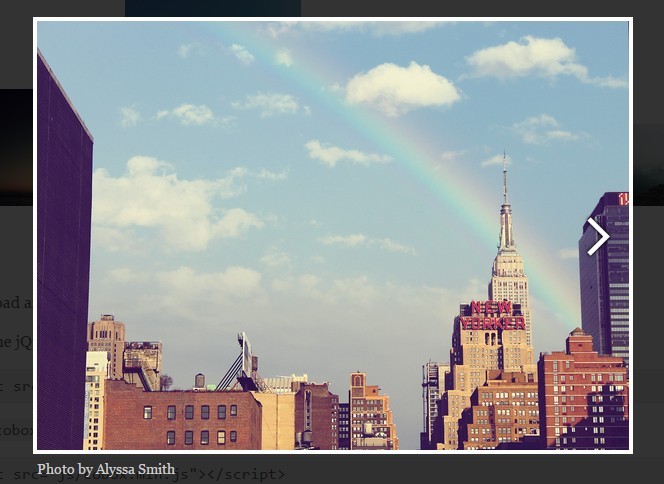
jQuery cobox is a lightweight jQuery plugin that helps you create responsive popup image galleries with a fullscreen modal overlay effect.
Features:
- Allows you to navigate between images through arrow keys.
- Image loading indicator.
- Smoothly adapts to any screen size.
- Smooth open / close / switch animations.
- Auto generates image captions from title or data-title attributes.
How to use it:
1. Load jQuery library and the jQuery cobox plugin's stylesheet & JS files in the html page.
<link rel="stylesheet" href="css/cobox.css"> <script src="//code.jquery.com/jquery-1.11.3.min.js"></script> <script src="js/cobox.js"></script>
2. Add links to your thumbnails that point to the full size images. The plugin will automatically generate image captions from <a> tag's title or data-title attributes.
<a href="images/1.jpg" title="Photo by Skyler Smith"> <img src="images/thumb-1.jpg" alt="example-1"> </a> <a href="images/2.jpg" title="Photo by Skyler Smith"> <img src="images/thumb-2.jpg" alt="example-2"> </a> <a href="images/3.jpg" data-title="Photo by Skyler Smith"> <img src="images/thumb-3.jpg" alt="example-3"> </a> ...
3. That's it. The plugin will look up all the images on your webpage and display them in a gallery lightbox with next / prev navigation arrows. You can override the default options by editing the cobox.js file.
this.outerBorder = 8; this.minLeft = 10; this.minTop = 60; this.fadeSpeed = 300; this.speed = 400; this.nextClick = true; this.textShow = true;
This awesome jQuery plugin is developed by Garwih. For more Advanced Usages, please check the demo page or visit the official website.











