Responsive jQuery / CSS3 Modal with Blurred Background
| File Size: | 2.32 KB |
|---|---|
| Views Total: | 1389 |
| Last Update: | |
| Publish Date: | |
| Official Website: | Go to website |
| License: | MIT |
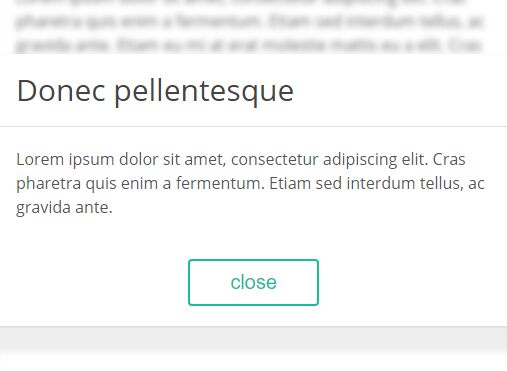
This is a jQuery & CSS3 based animated and responsive modal component that uses SVG filters to blur the background (main content) when the modal popup is triggered.
How to use it:
1. Build the markup structure for the modal popup.
<div class="modal is-active">
<div class="modal__header">
<div class="inner">
<h2>Modal Title</h2>
</div>
</div>
<div class="modal__content">
<div class="inner">
<p>Modal Content</p>
</div>
</div>
<div class="modal__footer">
<div class="inner">
<button class="toggleModal">close</button>
</div>
</div>
</div>
2. Create a SVG filter for the blurred modal background.
<svg version="1.1" xmlns="http://www.w3.org/2000/svg">
<filter id="blur">
<feGaussianBlur stdDeviation="3"></feGaussianBlur>
</filter>
</svg>
3. Style the modal popup in the CSS.
.modal {
display: none;
position: fixed;
top: 50%;
width: 100%;
height: auto;
margin-top: -150px;
background-color: #fff;
border-radius: 3px;
z-index: 999;
box-shadow: 0px 1px 3px 0px #d5d5d5;
}
@media only screen and (min-width: 650px) {
.modal {
left: 50%;
margin-left: -260px;
max-width: 520px;
}
}
.modal.is-active {
display: block;
-webkit-animation: 1s linear slide;
animation: 1s linear slide;
}
.modal .inner {
position: relative;
padding: 20px;
}
.modal__header { border-bottom: 1px solid #e1e1e1; }
.modal__footer { text-align: center; }
.modal__footer button { display: inline-block; }
4. The core CSS / CSS3 rules for the modal animation and blur effect.
@-webkit-keyframes
slide { from {
top: 0;
}
to { top: 50%; }
}
@keyframes
slide { from {
top: 0;
}
to { top: 50%; }
}
body.is-blurred .wrapper {
-webkit-filter: url("#blur");
filter: url("#blur");
/* SVG filters for browser support. */
-webkit-filter: blur(3px);
filter: blur(3px);
/* works in chrome */
-webkit-transition: -webkit-filter 500ms linear;
pointer-events: none;
-webkit-user-select: none;
-moz-user-select: none;
-ms-user-select: none;
user-select: none;
}
5. Include the necessary jQuery JavaScript library on the webpage.
<script src="//code.jquery.com/jquery-2.1.4.min.js"></script>
6. The jQuery script to toggle CSS classes as the modal is toggled.
$('body').addClass('is-blurred');
$('.toggleModal').on('click', function (event) {
event.preventDefault();
$('.modal').toggleClass('is-active');
$('body').toggleClass('is-blurred');
});
This awesome jQuery plugin is developed by Elizabet Oliveira. For more Advanced Usages, please check the demo page or visit the official website.











