Simple Fast Popup Window Plugin For jQuery - simple-popup.js
| File Size: | 12.3 KB |
|---|---|
| Views Total: | 16662 |
| Last Update: | |
| Publish Date: | |
| Official Website: | Go to website |
| License: | MIT |
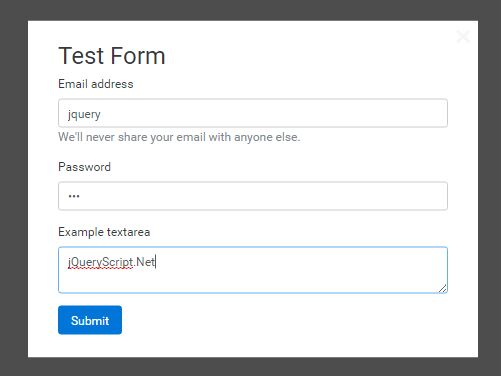
simple-popup.js is a simple, fast jQuery popup plugin which lets you create highly customizable modal pop boxes with configurable fade in/out effects.
Basic usage:
1. Include the core style sheet file jquery.simple-popup.min.css in the header of the webpage.
<link href="jquery.simple-popup.min.css" rel="stylesheet">
2. When you don't like inline CSS in your HTML, include this file and change all css rules to your liking. This file is used when the option "inlineCss: false" is provided in the simplePopup function.
<link href="jquery.simple-popup.settings.css" rel="stylesheet">
3. Include jQuery library and the core JavaScript file jquery.simple-popup.min.js right before the closing body tag.
<script src="//code.jquery.com/jquery.min.js"></script> <script src="jquery.simple-popup.min.js"></script>
4. Create a trigger link to toggle a modal popup with inline content.
<a class="demo-1"
data-content="Inline Content Here">
Lanuch
</a>
$("a.demo-1").simplePopup();
5. Create a trigger link to toggle a modal popup that loads content from a specific HTML block.
<a class="demo-2"> Lanuch </a> <div id="myPopup"> My popup content here </div>
#myPopup { display:none; }
$("a.demo-2").simplePopup({
type: "html",
htmlSelector: "#myPopup"
});
6. All default configuration options for the plugin.
$(".selector").simplePopup({
// "auto", "data", "html"
type: "auto",
// HTML selector for popup content
htmlSelector: null,
// Width/Height of popip
width: "600px",
height: "auto",
// Background color
background: "#fff",
// Backdrop opactity
backdrop: 0.7,
// Backdrop background (any css here)
backdropBackground: "#000",
// Inject CSS via JS
inlineCss: true,
// Close popup when "escape" is pressed
escapeKey: true,
// Display a closing cross
closeCross: true,
// The time to fade the popup in, in seconds
fadeInDuration: 0.3,
// The timing function used to fade the popup in
fadeInTimingFunction: "ease",
// The time to fade the popup out, in seconds
fadeOutDuration: 0.3,
// The timing function used to fade the popup out
fadeOutimingFunction: "ease",
// Callbacks
beforeOpen: function(){},
afterOpen: function(){},
beforeClose: function(){},
afterClose: function(){}
});
This awesome jQuery plugin is developed by dinoqqq. For more Advanced Usages, please check the demo page or visit the official website.











