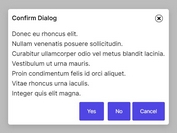Simple jQuery Draggable Dialog Box Plugin - Honey Dialog
| File Size: | 5.05 KB |
|---|---|
| Views Total: | 3482 |
| Last Update: | |
| Publish Date: | |
| Official Website: | Go to website |
| License: | MIT |
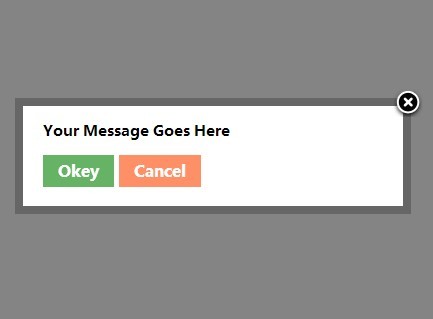
Honey Dialog is a very simple jQuery plugin to create a draggable dialog box without jQuery UI drag & drop component. Fully customizable via CSS.
How to use it:
1. Create a button in your document to open a dialog box.
<input type="button" value="Click me" class="button">
2. Include the jQuery javascript library and the jQuery honey dialog plugin at the bottom of the document.
<script src="//ajax.googleapis.com/ajax/libs/jquery/1.11.1/jquery.min.js"></script> <script type="text/javascript" src="honey-dialog.js"></script>
3. Initialize the plugin by binding the click() function on the toggle button and set the message for the dialog box.
jQuery(function($){
$('input.button').click(function(){
$('body').dialog('Your Message Goes Here');
});
});
4. Tweak the CSS styles or add your own styles as you wish.
/*** Shadow ovely ***/
div.shadow {
width: 100%;
background: #666;
opacity: 0.8;
filter: alpha(opacity=80);
position: absolute;
top: 0;
left: 0;
z-index: 10000;
}
/*** Main style ***/
div.dialog {
min-width: 380px;
min-height: 100px;
background: #fff;
border: solid 8px #666;
position: absolute;
top: 25%;
left: 33%;
z-index: 10001;
}
/*** Close button ***/
div.dialog_close {
background: url('close.png');
width: 30px;
height: 30px;
position: absolute;
top: -18px;
right: -20px;
cursor: pointer;
}
/*** button ***/
a.button {
text-decoration: none;
background: #999;
color: #FFFFFF;
height: 25px;
padding: 5px 15px;
text-align: center;
border: none;
font-weight: bold;
opacity: 0.6;
filter: alpha(opacity=60);
cursor: pointer;
}
a.cancel_button { background: #ff4500; }
a.confirm_button { background: #008000; }
/*** Notice ****/
.notice {
margin-top: 15px;
margin-left: 20px;
margin-right: 20px;
}
.notice .msg {
font-size: 15px;
font-weight: bold;
}
.notice .buttons { margin-top: 20px; }
This awesome jQuery plugin is developed by honeylz. For more Advanced Usages, please check the demo page or visit the official website.