Animated Popup Box Plugin With jQuery And Animate.css - popup.js
| File Size: | 5.21 KB |
|---|---|
| Views Total: | 1806 |
| Last Update: | |
| Publish Date: | |
| Official Website: | Go to website |
| License: | MIT |
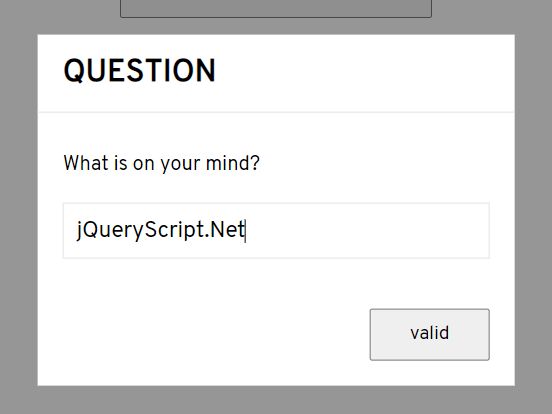
popup.js is a customizable alert/confirm/prompt dialog popup jQuery plugin that uses the well-known animate.css library for awesome popup open/close animations.
How to use it:
1. Load the needed jQuery and animate.css libraries in the document.
<link rel="stylesheet" href="/path/to/cdn/animate.min.css" /> <script src="/path/to/cdn/jquery.min.js"></script>
2. Load the popup.js plugin's files in the document.
<link rel="stylesheet" href="css/popup.css" /> <script src="popup.js"></script>
3. The syntax.
// Alert popup
Popup.alert("Alert Message", {
// options here
});
// Confirm popup
Popup.confirm("Confirm Message", {
// options here
});
// Prompt
Popup.prompt("Confirm Message", {
// options here
});
3. Customize the title of the popup box.
Popup.alert("Alert Message", {
title: "Popup Title"
});
4. Set the open/close animations. See animate.css library for the full animation list.
Popup.alert("Alert Message", {
animationOpen: "animate__fadeIn"
animationClose: "animate__fadeOut"
});
5. Trigger functions when the popup box is closed & opened.
Popup.confirm("Confirm Message", {
callbackClose: function(event){
if(event.confirm){
Popup.alert("All right", {title:"Info"});
}else{
Popup.alert("Nevermind...", {title:"Info"});
}
},
callbackOpen: function(event){
// do something
},
});
6. Customize the label text.
Popup.confirm("Confirm Message", {
closeLabel: "close",
yesLabel: "yes",
noLabel: "no",
validLabel: "valid"
});
This awesome jQuery plugin is developed by mrjeanjean. For more Advanced Usages, please check the demo page or visit the official website.











