Step-by-step Wizard Modal Plugin - jQuery FlowDialog
| File Size: | 21.7 KB |
|---|---|
| Views Total: | 775 |
| Last Update: | |
| Publish Date: | |
| Official Website: | Go to website |
| License: | MIT |
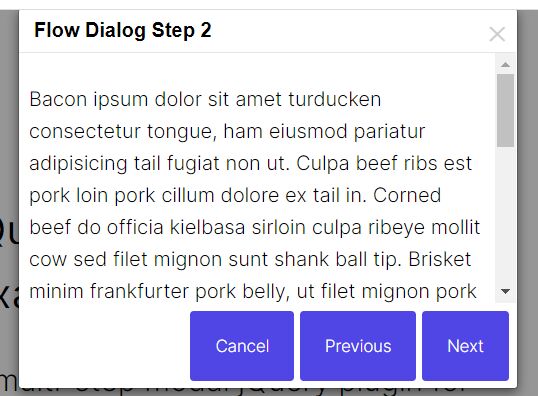
FlowDialog is a multi-step modal jQuery plugin for creating animated, configurable, Bootstrap inspired, and wizard-style popup windows.
How to use it:
1. To get started, include the FlowDialog plugin's files on the page.
<link href="/path/to/flowdialog.css" rel="stylesheet" /> <script src="/path/to/cdn/jquery.slim.min.js"></script> <script src="/path/to/jquery.flowdialog.min.js"></script>
2. Create a simple, single-step modal window.
<div id="simpleDialog" title="Modal Title Here"> <p>Modal Content Here</p> <div data-type="footer"> OPTIONAL Modal Footer Here <button class="btnDialogCancel">Cancel</button> </div> </div>
// Initialize the modal
var $simpleDialog = $('#simpleDialog'),
$btnDialogCancel = $('button.btnDialogCancel', $simpleDialog);
$simpleDialog.flowdialog({
// options here
});
// Launch the modal
$simpleDialog.flowdialog('open');
// Close the modal when clicking the cancel button
$btnDialogCancel.on('click', function(e) {
e.preventDefault();
$simpleDialog.flowdialog('close');
});
3. Create a multi-step modal window just like a wizard.
<div id="flowDialogStep1" title="Flow Dialog Step 1">
<p>Step 1</p>
<div data-type="footer">
<button class="btnFlowCancel">Cancel</button>
<button class="btnFlowNext">Next</button>
</div>
</div>
<div id="flowDialogStep2" title="Flow Dialog Step 2">
<p>Step 2</p>
<div data-type="footer">
<button class="btnFlowCancel">Cancel</button>
<button class="btnFlowPrev">Previous</button>
<button class="btnFlowNext">Next</button>
</div>
</div>
<div id="flowDialogStep3" title="Flow Dialog Step 3">
<p>Step 3</p>
<div data-type="footer">
<button class="btnFlowCancel">Cancel</button>
<button class="btnFlowPrev">Previous</button>
<button class="btnFlowFinish">Finish</button>
</div>
</div>
// Initialize the modal
var $flowDialogStep1 = $('#flowDialogStep1'),
$flowDialogStep2 = $('#flowDialogStep2'),
$flowDialogStep3 = $('#flowDialogStep3'),
$btnFlowCancel = $('button.btnFlowCancel'),
$btnFlowNext = $('button.btnFlowNext'),
$btnFlowPrev = $('button.btnFlowPrev'),
$btnFlowFinish = $('button.btnFlowFinish'),
$btnLaunchFlowDialog = $('#btnLaunchFlowDialog');
$flowDialogStep1.flowdialog({
flow: [
{
target: $flowDialogStep2,
width: 700,
height: 200
},
$flowDialogStep3
]
});
// Launch the modal
$flowDialogStep1.flowdialog('open');
$btnFlowCancel.on('click', function(e) {
e.preventDefault();
$flowDialogStep1.flowdialog('close');
});
$btnFlowNext.on('click', function(e) {
e.preventDefault();
$flowDialogStep1.flowdialog('flow', 'next');
});
$btnFlowPrev.on('click', function(e) {
e.preventDefault();
$flowDialogStep1.flowdialog('flow', 'prev');
});
$btnFlowFinish.on('click', function(e) {
e.preventDefault();
$flowDialogStep1.flowdialog('close');
});
$flowDialogStep1.on('flowdialog_onInitComplete', function() {
console.log(arguments);
})
4. Available plugin options.
$.flowdialog({
// modal height
height: 'auto',
// modal width
width: 600,
// auto grows the modal based on the content
growToHeight: false,
// shows close button
showCloseButton: true,
// close the modal by pressing the ESC key
closeOnEscape: false,
// close the modal by clicking outside
closeOnOverlayClick: false,
// auto launch the modal on init
autoOpen: false,
// where the modal should append to
appendTo: document.body,
// hide footer if empty
hideEmptyFooter: true,
// hide title if empty
hideEmptyTitle: false,
// use CSS transitions
useTransitions: true,
// duration of the animation
animateDuration: 250,
// define steps here
flow: []
});
5. API methods.
// open a modal
$.flowdialog('open', index);
// close the modal
$.flowdialog('close');
// set/update an option
$.flowdialog('option', name, value);
// reposition the modal
$.flowdialog('reposition');
// change modal flows
$.flowdialog('flow', command, [arguments]);
6. Available events.
- @onOpen: Triggered when the modal has been opened.
- @onPreClose: Triggered when the modal is about to close.
- @onClose: Triggered when the modal has been closed.
- @onReposition: Triggered when the modal has been recentered.
- @onFlow: Triggered when the modal flow has changed.
This awesome jQuery plugin is developed by PortableSheep. For more Advanced Usages, please check the demo page or visit the official website.











