Tiny Any Content Modal Window - lightWeightPopup.js
| File Size: | 9.75 KB |
|---|---|
| Views Total: | 1306 |
| Last Update: | |
| Publish Date: | |
| Official Website: | Go to website |
| License: | MIT |
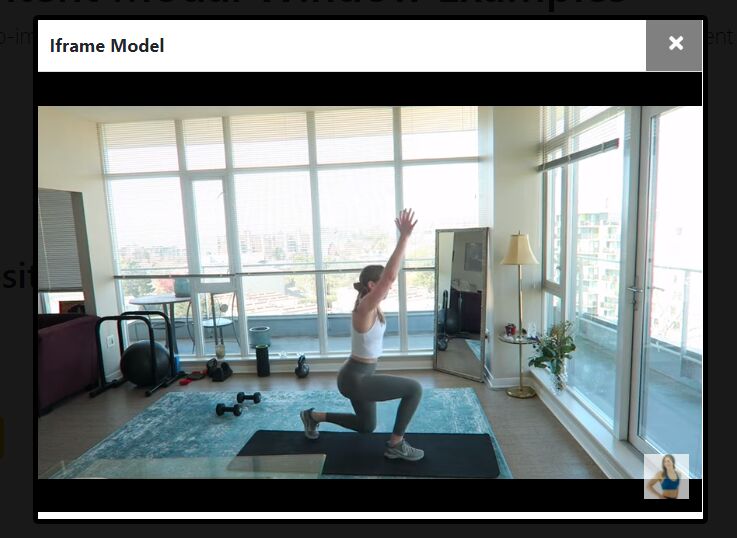
A lightweight and simple-to-implement jQuery modal popup plugin that supports almost all web content such as inline, AJAX, and iframe.
How to use it:
1. Add references to jQuery library and the lightWeightPopup.js jQuery plugin.
<link rel="stylesheet" href="/path/to/lightweightpopup.css" /> <script src="/path/to/cdn/jquery.min.js"></script> <script src="/path/to/lightWeightPopup.js"></script>
2. Create a modal toggle button, determine the content type using the data-content attribute, and specify the path to the content to be loaded in the modal using the data-href attribute as follows:
<button id="example"
data-href="external.html"
data-content="ajax">
AJAX Modal
</button>
<button id="example"
data-href="https://www.youtube.com/embed/VIDEO-ID"
data-content="iframe">
Iframe Modal (Youtube)
</button>
<button id="example"
data-content="inline">
Inline Modal
</button>
<div class="lwp-inline">
Inline Modal Content Here
</div>
3. Initialize the plugin on the toggle button and done.
$("#example").lightWeightPopup({
// options here
});
4. Config the modal window by passing the following parameters to the lightWeightPopup function.
$("#example").lightWeightPopup({
// AJAX URL
href: '/path/to/ajax/',
// modal width
width: '80%',
// modal height
height: '400px',
// max width
maxWidth: '960px',
// max height
maxHeight: '300px',
// modal title
title: 'Modal Title',
// close the modal by clicking the background overlay
overlay: true,
// position fixed or not
modelFixed: false,
// top offset in pixels
top: 20,
});
5. You can also pass those parameters via data attributes in cases where you have multiple modal instances on a page.
<button id="example"
data-href="external.html"
data-content="ajax"
data-width="80%"
data-height="400px"
data-maxWidth="960px"
data-maxHeight="400px"
data-title="Modal Title"
data-overlay="true"
data-model-fixed="false"
data-top="20">
AJAX Modal
</button>
This awesome jQuery plugin is developed by LearnCodeWeb. For more Advanced Usages, please check the demo page or visit the official website.











