Easy HTML/Iframe Modal Plugin - jQuery modalWindow
| File Size: | 5.95 KB |
|---|---|
| Views Total: | 9088 |
| Last Update: | |
| Publish Date: | |
| Official Website: | Go to website |
| License: | MIT |
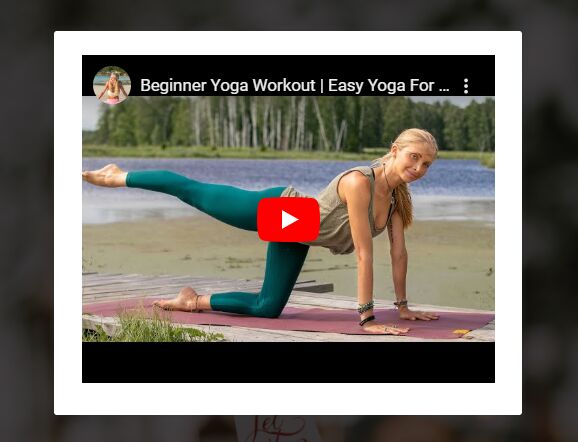
A super tiny and easy-to-use jQuery modal plugin for displaying HTML & Iframe content in an animated popup window with ease.
More Features:
- Auto sets the correct width and height according to the iframe content.
- Allows to auto dismiss the modal window after a specified timeout.
- Configurable in/out animations.
- Fully customizable via CSS.
How to use it:
1. Create the HTML for the modal window.
<div class="window-modal js-modal-window js-window-overlay"> <div class="window-modal__in js-modal-window-in"></div> </div>
2. The example CSS for the modal & background overlay.
.window-modal {
display: none;
align-items: center;
justify-content: center;
flex-wrap: wrap;
overflow-y: auto;
position: fixed;
padding: 15px;
top: 0;
left: 0;
right: 0;
bottom: 0;
z-index: 1000;
background-color: rgba(0,0,0,0.7);
}
.window-modal__in {
position: relative;
max-width: 100%;
padding: 26px 30px 30px;
width: 500px;
z-index: 1001;
background-color: #fff;
border-radius: 3px;
box-shadow: 0 0 6px 2px rgba(50,50,50,0.3);
}
.window-activated {
overflow: hidden;
margin-right: 17px;
}
3. Enable a trigger element to toggle a basic modal window.
<a href="#" class="js-modal-open" data-modal-text="Modal Content Here"> Open Modal </a>
$('.js-modal-open').click(function (event) {
event.preventDefault();
var modalText = $(this).data('modal-text');
modalWindow.show({
html: modalText,
animated: true
});
});
4. Display an internal page in the modal window via iframe.
<a href="#" class="js-modal-open" data-modal-iframe="local.html"> Open Modal </a>
$('.js-modal-open-iframe').click(function (event) {
event.preventDefault();
var modalIframe = $(this).data('modal-iframe');
modalWindow.show({
iframeUrl: modalIframe,
animated: true
});
});
5. Fetch and display a Youtube video in the modal window via iframe.
<a href="#" class="js-modal-open" data-modal-iframe="https://www.youtube.com/embed/lFwejwmfUss"> Open Modal </a>
6. Default plugin settings which can be used to customize the modal window as per your needs.
// default selectors
selector: {
outer: '.js-modal-window',
inner: '.js-modal-window-in'
},
// extra CSS classes
extraClasses: {
outer: '',
inner: ''
},
// iframe URL
iframeUrl: '',
// modal content
html: '',
// auto dimiss after this timeout
duration: 0,
// enable animation
animated: true,
// animation speed
animationSpeed: 'fast',
// show background overlay
overlay: true,
// callback
onComplete: null
This awesome jQuery plugin is developed by topolanekmartin. For more Advanced Usages, please check the demo page or visit the official website.











