Dynamic Bootstrap 4/5 Modal Manipulation Plugin - jQuery iModal
| File Size: | 16.4 KB |
|---|---|
| Views Total: | 1988 |
| Last Update: | |
| Publish Date: | |
| Official Website: | Go to website |
| License: | MIT |
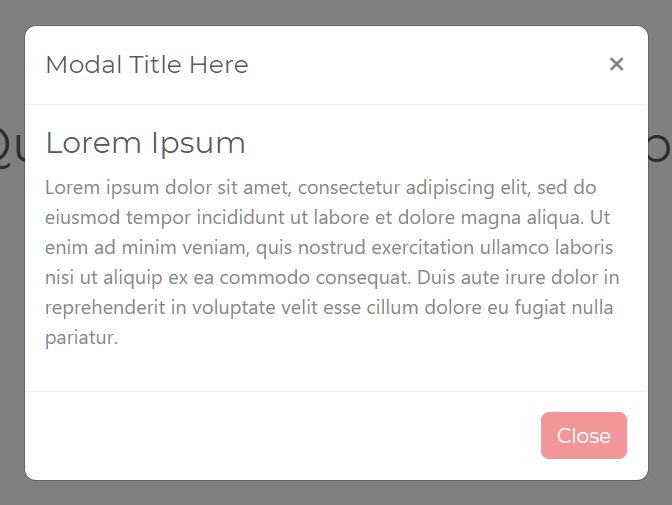
iModal is a lightweight jQuery plugin for easy creation of Bootstrap 4 & Bootstrap 5 modal windows that enable you to dynamically push content to the modal body.
How to use it:
1. Insert the iModal plugin's files into the Bootstrap project.
<!-- Bootstrap Stylesheet --> <link rel="stylesheet" href="/path/to/bootstrap.min.css" /> <!-- Required JavaScript --> <script src="/path/to/jquery.slim.min.js"></script> <script src="/path/to/popper.min.js"></script> <script src="/path/to/bootstrap.min.js"></script> <!-- iModal Plugin --> <script src="/path/to/dist/iModal.js"></script>
2. Create and display a basic Bootstrap modal on the screen.
iModal();
3. Push title & HTML content to the modal.
iModal({
title: 'Modal Title Here'
});
$('#iModal .modal-body').html('HTML Content Here');
4. Or define the modal body in the body option.
iModal({
title: 'Modal Title Here',
body: 'Any HTML Content Here'
});
5. Change the size of the modal window: 'sm', 'lg', or 'xl'.
iModal({
title: 'Modal Title Here',
size: 'lg'
});
6. Customize the text displayed in the close button. Default: 'close'.
iModal({
title: 'Modal Title Here',
closeText: 'dismiss'
});
7. Disable the ESC key to close the modal window.
iModal({
title: 'Modal Title Here',
keyboard: false
});
8. Enable/disable the modal backdrop.
iModal({
title: 'Modal Title Here',
backdrop: false // true or static
});
9. Determine whether or not to show footer/header.
iModal({
// shows/hides header and footer
header: true,
footer: true,
// primary, secondary, success, warning, danger, or info
headerClass: "",
footerClass: ""
});
10. Determine whether or not to scroll the modal body. Default: false.
iModal({
title: 'Modal Title Here',
dialogScrollable: false
});
11. Determine whether or not to center the modal body vertically. Default: false.
iModal({
title: 'Modal Title Here',
dialogCentered: true
});
12. Enable/disable the fade animation. Default: true.
iModal({
title: 'Modal Title Here',
fade: true
});
13. Customize the backdrop.
iModal({
// true or false
backdrop: true,
// 'success', 'primary', 'info',
// 'warning', 'danger', 'secondary'
backdropColor: false
});
14. Available callback functions.
iModal({
onShow: function(){},
onShowed: function(){},
onHide: function(){},
onHidden: function(){},
onHidePrevented: function(){},
});
15. This example shows how to inject AJAX content into the modal.
<button type="button" onclick="muFunction();">Button</button>
// JavaScript
function muFunction(){
$.ajax({
type: 'POST',
url: '/url/to',
beforeSend: function(){
iModal({title:'My title'});
},
success: function(response){
$("#iModal .modal-body").html(response);
},
});
}
Changelog:
2021-01-19
- Added Bootstrap 5 support.
2020-11-07
- JS updated
2020-11-06
- JS updated
2020-08-20
- Convert backdrop to static when you disable ESC
2020-07-31
- Allows to set backdrop color
2020-05-30
- Added events.
2020-04-19
- Added new settings: Properties: dialogScrollable, dialogCentered & fade
2020-01-06
- Added new settings
This awesome jQuery plugin is developed by GuxMartin. For more Advanced Usages, please check the demo page or visit the official website.











