Handy Info/Confirm Modal Dialog Plugin - Timed Dialog
| File Size: | 120 KB |
|---|---|
| Views Total: | 2225 |
| Last Update: | |
| Publish Date: | |
| Official Website: | Go to website |
| License: | MIT |
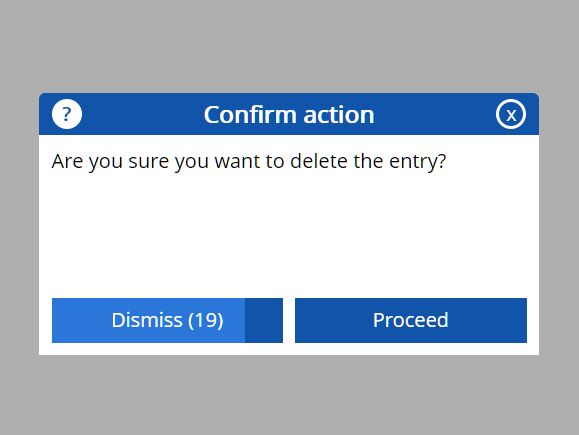
The Timed Dialog helps developers create customizable info/alert/confirm modal dialogs to replace the native popup boxes.
Key Features:
- Easy to style using your own CSS.
- Auto dismisses after a timeout, with or without a countdown timer.
- Supports any HTML content embedded in the dialog.
- Allows you to append the dialog to any container element, not only the whole body.
How to use it:
1. Import the jQuery Timed Dialog plugin's files into the HTML file.
<link href="/path/to/css/timed-dialog.css" rel="stylesheet" /> <script src="/path/to/cdn/jquery.min.js"></script> <script src="/path/to/dist/timed-dialog.min.js"></script>
2. Create a basic 'Info' dialog and override the default dialog title & body.
$().timedDialog({
body: '<b>HTML Content</b> is supported as well.',
title: 'Dialog Title'
});
3. Create a confirmation dialog and execute a function when the user clicks the 'Confirm' button.
$().timedDialog({
type: 'confirmation',
body: 'Are You Sure?',
title: 'Confirm Your Action',
btnConfirm: {
text: 'Confirm',
action: () => {
alert('done')
}}
});
4. Customize the width/height of the dialog.
$().timedDialog({
width: 400,
height: 300
});
5. Determine whether to auto-close the dialog after a timeout, with an animated countdown timer on the 'Dismiss' button.
$().timedDialog({
closeOnTimer: true,
timeout: 20,
timeoutAnimation: true
});
6. All default configuration options.
$().timedDialog({
type: 'info',
title: 'Info',
body: 'This is the default body text. You might replace this with your own.',
width: 320,
height: 240,
appendTo: 'body',
closeOnEscape: true,
closeOnTimer: false,
timeout: 10, //ten seconds default timeout
timeoutAnimation: true,
isModal: true,
btnDismiss: {
text: "Dismiss",
class: '',
},
btnConfirm: {
text: "Confirm",
action: () => {
return
},
class: '',
}
});
Changelog:
v1.1.7 (2024-11-21)
- Transition to new scss spec
- Update packages
v1.1.6 (2024-03-03)
- Update
v1.1.5 (2024-02-18)
- Bugfix
v1.1.4 (2024-02-05)
- Add support for dark theme
- Bugfixes
v1.1.3 (2024-02-04)
- Added close dialog on esc key
- fix css path
2022-05-20
- v1.0.8: Update package
2022-05-19
- v1.0.5: Update package
2022-05-19
- v1.0.5: Update package
2021-12-29
- v1.0.4: Fixed icon alignment
2021-12-29
- v1.0.2: Update timed-dialog.js
2021-12-25
- v1.0.1
2021-03-08
- Improved performance
This awesome jQuery plugin is developed by armino-dev. For more Advanced Usages, please check the demo page or visit the official website.











