Multifunctional jQuery Modal Popup Plugin - cleanPopup
| File Size: | 11.8 KB |
|---|---|
| Views Total: | 1796 |
| Last Update: | |
| Publish Date: | |
| Official Website: | Go to website |
| License: | MIT |
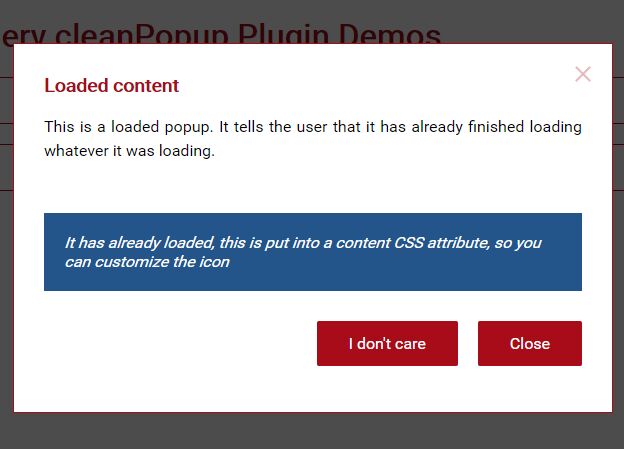
cleanPopup is a minimal, clean jQuery popup plugin which helps you create multifunctional modal windows and dialog boxes on the web app.
More features:
- Loading popup is supported.
- Allows to load external content.
- Permanent or temporary popups.
- Custom actions buttons.
- Callback functions.
- Written in ES5 and ES6
How to use it:
1. Add jQuery library and the cleanPopup plugin's files to the html page.
<link href="styles/cleanPopup.css" rel="stylesheet">
<script src="https://code.jquery.com/jquery-3.2.1.slim.min.js"
integrity="sha384-KJ3o2DKtIkvYIK3UENzmM7KCkRr/rE9/Qpg6aAZGJwFDMVNA/GpGFF93hXpG5KkN"
crossorigin="anonymous"></script>
<script src="scripts/cleanPopupES5.js"></script>
2. The JavaScript to create a basic alert popup.
var demo1 = new CleanPopup(
"Modal Title",
"<p>Modal Content</p>",
{
// custom button
buttons: [{
txt: "Accept",
pressed: function() {
alert("Button Accept pressed, callback called. After callback, the popup will always close.")
}
}]
}
);
demo1.show();
3. The JavaScript to create a loading popup that can be used for ajax loading.
var demo2 = new CleanPopup(
"Modal Title",
"<p>Modal Content</p>",
{
permanent:true,
loading:true,
autofadeTime: 5000,
callbacks: {
opened: function(){
alert("It has been opened, so we call the 'opened' callback!");
}
}
}
);
demo2.show();
4. All default configuration options to customize the popup.
{
// true for Permanent popup.
// false for Temporary popups.
permanent: false,
// auto fade after this timeout
autofadeTime: 0,
// target container
target: '',
// if you want to load external content
url: false,
// custom actions buttons
buttons: false,
// custom callbacks
callbacks: false
}
This awesome jQuery plugin is developed by Unapedra. For more Advanced Usages, please check the demo page or visit the official website.











