Elegant Responsive jQuery Modal Window Plugin - fit-modal
| File Size: | 69.8 KB |
|---|---|
| Views Total: | 843 |
| Last Update: | |
| Publish Date: | |
| Official Website: | Go to website |
| License: | MIT |
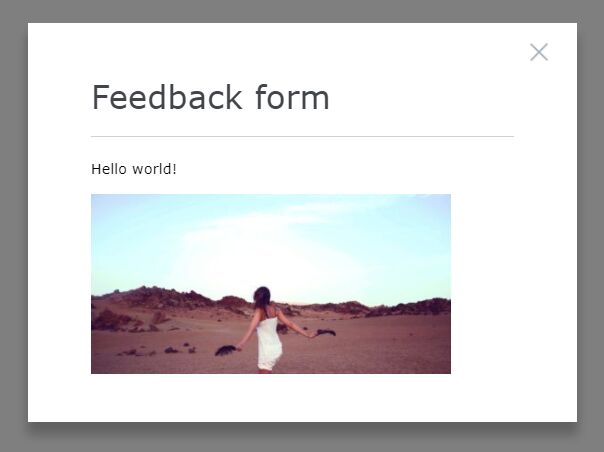
fit-modal is a simple, elegant, responsive, animated, highly customizable jQuery modal plugin for modern web design.
Features:
- Easy to implement.
- Fade, zoom, and rotate animations.
- Supports both static and ajax content.
- Lots of configuration options and API.
Basic usage:
1. To use this plugin, first you need to include jQuery library and other required resources on the html page.
<link href="jquery.fit_modal.css" rel="stylesheet"> <script src="https://code.jquery.com/jquery-3.2.1.min.js"></script> <script src="jquery.fit_modal.js"></script>
2. Create your own content to be loaded into the modal window.
<div class="content__wrap">Hello world!</div>
3. Create a trigger button with the following data attributes to launch the modal window.
- data-title: Modal title
- data-win-animation: Animation type: "fade_in", "fade_in_top", "fade_in_down", "fade_in_left", "fade_in_right", "zoom_in", "rotate"
- data-content_block: Container element that holds your modal content
<button class="demo"
data-title="Modal Title"
data-win-animation="fade_in_top"
data-content_block=".content__wrap">
Basic modal
</button>
4. Initialize the modal by calling the function on the trigger button.
$('.demo').fit_modal();
5. To load an external file into the modal window, follow these steps:
<button class="ajax" data-href="ajax.html">AJAX Modal</button> <!--content block--> <div class="content__wrap_ajax"></div>
$('.ajax').fit_modal({
on_ajax_mod : true,
modal_content_block : '.content__wrap_ajax',
modal_title : 'AJAX Modal',
window_animation_type : 'fade_in_top'
});
6. All default customization options for the modal plugin.
$('.trigger-button').fit_modal({
// default CSS classes
modal_frame : '.modal__frame',
modal_window : '.modal__window',
modal_body : '.modal__window__body',
modal_title_class : '.modal__window__title',
// modal title
modal_title : 'Modal window',
// modal container
modal_content_block : null,
// animation speed in milliseconds
frame_animation_speed : 200,
win_animation_speed : 500,
// "fade_in", "fade_in_top", "fade_in_down", "fade_in_left", "fade_in_right", "zoom_in", "rotate"
window_animation_type : 'fade_in_top',
// CSS selector of close button
modal_close : '.modal__window__close',
// auto generates modal window
fast_create : true,
// callback functions
init_custom_func : null,
active_custom_func : null,
close_custom_func : null,
// additional CSS styles
window_style : {},
frame_style : {},
// enable ajax loading
on_ajax_mod : false,
// ajax options
ajax_mod : {
href : null, //url
post_type : 'GET', //action type
data : null, //data type
error_message : "Server error or page not found.", //error message
success_custom_func : null, //user function
error_custom_func : null //user function
},
// close modal on click background
close_on_bg : true, //close modal on background
// responsiveness options
responsive_mod : {
media : 0,
on_custom : null,
off_custom : null,
custom_func : null
},
// CSS classes
fix_fw_el : null,
fix_right_el : null,
// blur background elements
set_blur : null
});
7. Events.
var myModal = $('.trigger-button').fit_modal();
myModal.on('fm.onActive', function() {
// on active
});
myModal.on('fm.onWindow', function() {
// when the modal window created
});
myModal.on('fm.onClose', function() {
// on close
});
myModal.on('fm.onCloseFrame', function() {
// when the modal window is completely closed
});
myModal.on('fm.onResponsive', function() {
// when responsiveness mod is enabled
});
myModal.on('fm.offResponsive', function() {
// when responsiveness mod is disabled
});
This awesome jQuery plugin is developed by PhilippZhulev. For more Advanced Usages, please check the demo page or visit the official website.











