Versatile Dialog Popup Plugin With jQuery And Bootstrap - simpleDialog
| File Size: | 15.1 KB |
|---|---|
| Views Total: | 3320 |
| Last Update: | |
| Publish Date: | |
| Official Website: | Go to website |
| License: | MIT |
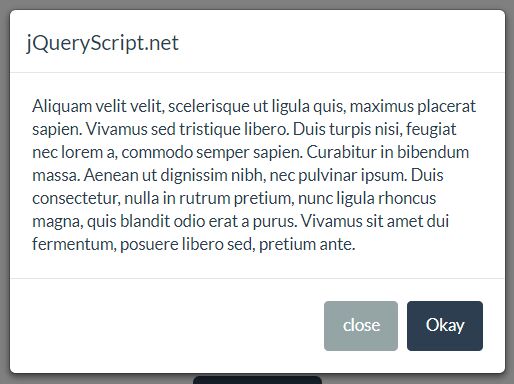
simpleDialog is a jQuery plugin to create responsive, customizable alert, confirmation dialog popups with Bootstrap modal components. Compatible with both Bootstrap 3 and Bootstrap 4.
How to use it:
1. The plugin requires jQuery library and Bootstrap loaded properly in the document.
<link rel="stylesheet" href="/path/to/bootstrap.min.css"> <script src="/path/to/jquer.min.js"></script> <script src="/path/to/bootstrap.min.js"></script>
2. Download and load the simpleDialog plugin's script after jQuery.
<script src="simpleDialog.js"></script>
3. Create a basic alert dialog.
$.simpleDialog({
title:"Alert Dialog",
message:"Alert Message"
});
4. Create a confirmation dialog with confirm and cancel callbacks.
$.simpleDialog({
title:"Alert Dialog",
message:"Alert Message",
onSuccess:function(){
alert("You confirmed");
},
onCancel:function(){
alert("You cancelled");
}
});
5. Create a dialog popup from html strings.
var myHtml = '<div class="modal-header bg-white">'+
' <h4 class="modal-title capitalize-first-letter" id="modalHeader">Confirm Dialog</h4>'+
'</div>'+
'<div class="modal-body">'+
' <div class="row">'+
' <div class="col-md-12">Are You Sure?</div>'+
' </div>'+
'</div>';
$.simpleDialog({
modalContent: myHtml
});
6. Customize the text of your confirm and cancel buttons.
$.simpleDialog({
title:"Alert Dialog",
message:"Alert Message",
confirmBtnText: 'Confirm',
closeBtnText: 'Cancel',
onSuccess:function(){
alert("You confirmed");
},
onCancel:function(){
alert("You cancelled");
}
});
7. Decide whether to show the background overlay.
$.simpleDialog({
backdrop: true
});
8. Config the close button which allows you to close the dialog manually.
$.simpleDialog({
closeButton: true,
closeButtonTemplate: '<button type="button" id ="cancel-btn" class="btn btn-default">{closeBtnText}</button>',
});
Changelog:
2018-08-30
- Fixed callback
2018-05-09
- Allows multiple modal windows.
2018-05-04
- Bugs in close button and confirm button fixed
2018-01-29
- Fixed empty callback.
2018-01-03
- Bug fixed
2017-12-19
- JS update
This awesome jQuery plugin is developed by ovaqlab. For more Advanced Usages, please check the demo page or visit the official website.











