Responsive Touch-friendly Lightbox in JavaScript - imageLightbox
| File Size: | 7.08 MB |
|---|---|
| Views Total: | 22791 |
| Last Update: | |
| Publish Date: | |
| Official Website: | Go to website |
| License: | MIT |
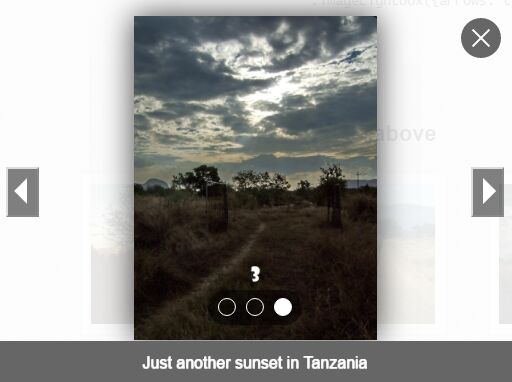
A simple, flexible, responsive, touch-friendly image lightbox/gallery plugin used for showcasing your images in an elegant way.
Note that the plugin now works with vanilla JavaScript. No jQuery library required! jQuery versions are still provided in the zip.
More features:
- Presents your images in a configurable lightbox popup.
- Clicking on the current image will goto the next.
- Automatically preloads the next image.
- Image captions.
- Close & navigation buttons.
- Configurable background overlay.
- Keyboard interactions.
- Works perfectly on both desktop and mobile.
Installation:
# Yarn $ yarn add imagelightbox # NPM $ npm install imagelightbox
Basic usage:
1. Load the imageLightbox plugin's JavaScript and CSS files.
<!-- Vanilla JavaScript --> <link rel="stylesheet" href="/dist/imagelightbox.css"> <script src="/dist/imagelightbox.umd.cjs"></script> <!-- jQuery Plugin --> <link rel="stylesheet" href="dist/imagelightbox.css" /> <script src="/path/to/cdn/jquery.min.js"></script> <script src="/dist/imagelightbox.jquery.umd.cjs"></script>
2. Insert your thumbnails into your webpage and link them them to the original images as displayed below:
<a href="1.jpg" data-imagelightbox="demo"> <img src="thumb-1.jpg"> </a> <a href="2.jpg" data-imagelightbox="demo"> <img src="thumb-1.jpg"> </a> <a href="3.jpg" data-imagelightbox="demo"> <img src="thumb-3.jpg"> </a> ...
3. If you want to display custom captions at the bottom of the images.
<a href="1.jpg" data-imagelightbox="demo" data-ilb2-caption="Caption 1"> <img src="thumb-1.jpg"> </a> <a href="2.jpg" data-imagelightbox="demo" data-ilb2-caption="Caption 2"> <img src="thumb-1.jpg"> </a> <a href="3.jpg" data-imagelightbox="demo" data-ilb2-caption="Caption 3"> <img src="thumb-3.jpg"> </a> ...
4. You might also need to embed videos into the lightbox.
<a data-ilb2-video='{"controls":"controls", "autoplay":"autoplay", "sources":[{"src":"images/video.m4v", "type":"video/mp4"}], "width": 1920, "height": 1080}' data-imagelightbox="x">
<img src="images/video-thumb.jpg">
</a>
5. Active the image lightbox plugin with default settings.
new Imagelightbox(
document.querySelectorAll('a[data-imagelightbox="demo"]'),
)
6. Add new images to the lightbox.
const lightbox = new Imagelightbox(
document.querySelectorAll('a[data-imagelightbox="demo"]'),
)
const newAnchor = document.createElement("a");
newAnchor.dataset.imagelightbox = "demo";
newAnchor.href = "images/new.jpg";
const newImg = document.createElement("img");
newImg.src = "images/new-thumb.jpg";
newAnchor.appendChild(newImg);
lightbox.addImages([newAnchor]);
7. All default configuration options.
new Imagelightbox(document.querySelectorAll('a[data-imagelightbox="demo"]'), {
allowedTypes: '', // png|jpg|jpeg|gif
animationSpeed: 250,
activity: true, // activity indicator
arrows: true, // navigation arrows
button: true, // close button
caption: false,
enableKeyboard: true,
history: false,
fullscreen: true,
gutter: 10, // percentage of client height
offsetY: 0, // percentage of gutter
navigation: false,
overlay: true,
preloadNext: true,
quitOnEnd: true,
quitOnImgClick: false,
quitOnDocClick: true,
})
8. Event handlers.
document.addEventListener("ilb:start", (e) => {
console.log("The lightbox was started with element: ");
console.log(e.target);
});
document.addEventListener("ilb:quit", () => {
console.log("The lightbox was closed.");
});
document.addEventListener("ilb:loaded", () => {
console.log("A new image was loaded");
});
document.addEventListener("ilb:previous", (e) => {
console.log("Previous image: ");
console.log(e.target);
});
document.addEventListener("ilb:next", (e) => {
console.log("Next image: ");
console.log(e.target);
});
Changelog:
v3.1.1 (2025-11-10)
- Using HTML dialog element for image view
- Reordered package.json exports
- Migrated to trusted publishing
- Fixed issues with distributed types
v3.1.0 (2024-12-26)
- Added support fot HTML5 responsive images
- Added error event
v3.0.0 (2024-10-08)
- The library is now plain JS - no jQuery needed. jQuery versions are still provided, though, and preserve the old behavior
- The default options were updated, producing a much more fully-fleshed lightbox as a default.
- Improved error handling
- Fixed inconsistencies in animations and transitions
- Fixed navigation on touch devices
- Fixed plugin keyboard navigation and accessibility
- Fixed multiple images being shown at once when navigating too quickly
- Only autoplaying videos after they've been fully loaded and transitioned in
- Added a fullscreen button when fullscreen is enabled
- Removed the fullscreen keyboard shortcut
v2.1.0 (2024-03-28)
- Fixed typings for imageLightbox and startImageLightbox incorrectly having their params required
- Bumped minimum browser support to mostly follow browserslist recommendations
- Removed references to the (previously unused) options id, selector and offsetY
- Renamed most classes and IDs, all have the ilb- prefix now
- Fixed an issue with history for lightboxes without IDs
- Made video sizes optional
- Refactored the whole codebase, making the package smaller, enabling rapid navigation and making the code more maintainable
v1.2.0 (2022-08-10)
- Added TypeScript type declarations for imagelightbox
- Added unminified output to dist in addition to the minified files
- Changed: Clicking in the center of the image navigates to the next one
- Changed: The lightbox buttons are plain <div>s now
- Fixed an issue where rapidly navigating would get the lightbox in a broken state
v1.1.0 (2020-06-15)
- Added the option to explicitly specify video dimensions
v1.1.0 (2020-06-15)
- Added the option to explicitly specify video dimensions
v1.0.2 (2020-02-08)
- Bugfix
v1.0.2 (2019-06-27)
- Bugfix
v1.0.1 (2019-06-20)
- Fixed a bug with videos not being preloaded if they were added to an already initialized lightbox
v1.0.0 (2019-06-04)
- Major release.
v0.14.0 (2019-04-03)
- Removed origTargets
- Code refacting
- Update fullscreen code
- Bugfixes
- Adding onclick swipe to next only if not a video
v0.13.0 (2018-11-28)
- Added Expose openHistory function
- Fixed History and dynamic adding don't work together
- Removed origTargets
v0.12.0 (2018-10-12)
- Fixed All videos playing simultaneously
- Fixed error with history sometimes deleting path
- Use correct html element for close-button
- Updated style
v0.11.0 (2018-06-30)
- Added video functionality
v0.10.0 (2018-06-30)
- Added history functionality
- Added checks for multiple sets - fixes a bug
2018-05-17
- v0.9.1: Increased jquery version range
2018-05-08
- v0.9.0: Make allowedTypes work again, use empty string to allow any filetype
2017-11-04
- v0.8.1: Reverse transition direction to be more intuitive
2017-10-12
- v0.8.0: update
2017-09-28
- v0.7.9: fix the positioning; add better style name for opened lightbox
2017-09-18
- v0.7.8: Update call of imagelightbox to achieve deep links
2017-07-20
- v0.7.7: These edits make imagelightbox compatible with webpack out of the box
2017-06-20
- v0.7.6: Move "loaded" event to end of loading function where it actually belongs.
2017-06-15
- v0.7.5: clean up
This awesome jQuery plugin is developed by marekdedic. For more Advanced Usages, please check the demo page or visit the official website.











