jQuery Plugin To Create Static or Dynamic Modal Windows - dialog.js
| File Size: | 12.6 KB |
|---|---|
| Views Total: | 4062 |
| Last Update: | |
| Publish Date: | |
| Official Website: | Go to website |
| License: | MIT |
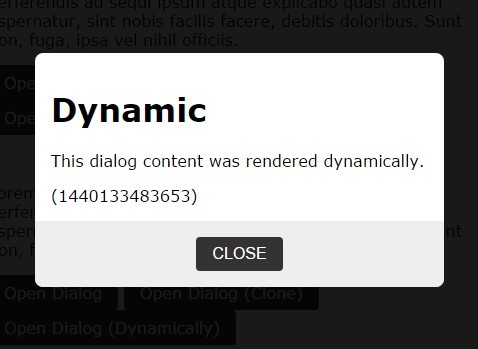
dialog.js is a lightweight and easy-to-use jQuery plugin used to create animated modal dialog popups that supports both static and dynamic html content.
How to use it:
1. Make sure to include the jQuery dialog.js script after you have jQuery library installed in your webpage.
<script src="//code.jquery.com/jquery-1.11.3.min.js"></script> <script src="jquery-dialog.js"></script>
2. Create a modal dialog that loads static content on your webpage.
data-dialog: Target modal IDdata-dialog-clone: Open dialog with cloned contentdata-dialog-top: Specify top position. Centered if "auto".data-dialog-width: Specify the width of modal
<button data-dialog="#modal">Lanuch</button>
<div style="display: none;">
<div id="modal">
<h1>Modal Title</h1>
<p>Modal Content</p>
<button data-dialog-close>Close</button>
</div>
</div>
3. Create a modal dialog that loads dynamic content in the JavaScript.
$("#button-dialog").on("click", function(){
$("<div>")
.append('Modal Content Here')
.children()
.dialog({
// options here
});
});
4. Add your custom CSS styles to the modal dialog.
.dialogs { display: none; }
.dialog {
background-color: #fff;
padding: 1em;
border-radius: .5em;
overflow: hidden;
}
.dialog button {
border: none;
background-color: #333;
color: #fff;
padding: .5em 1em;
font-size: 1em;
border-radius: .3em;
cursor: pointer;
}
.dialog button:hover { background-color: #444; }
.dialog-footer {
background-color: #eee;
margin: -1em;
margin-top: 1em;
text-align: center;
padding: 1em;
}
5. Full plugin options.
// CSS z-index property zIndex: 99, // CSS class of modal className: "dialog", // CSS class of modal container containerClassName: "dialog-container", // Width of modal width: "60%", // Clone the content or not clone: false, // animation speed duration: 300, // background color of overlay backgroundColor: "rgba(0, 0, 0, .9)", // position top: "auto"
6. Events.
$.dialog.on("close", function(){
console.log("dialog closed");
});
$.dialog.on("open", function(){
console.log("dialog opened");
});
Change log:
v0.1.1 (2015-09-04)
- bugfix
This awesome jQuery plugin is developed by mach3. For more Advanced Usages, please check the demo page or visit the official website.











