Pretty Simple Modal Popup Plugin - jq-modal
| File Size: | 6.13 KB |
|---|---|
| Views Total: | 940 |
| Last Update: | |
| Publish Date: | |
| Official Website: | Go to website |
| License: | MIT |
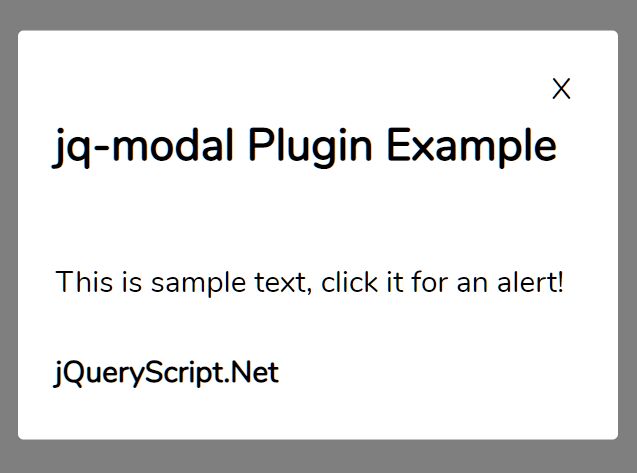
A tiny modal popup jQuery plugin to display a pretty clean yet highly customizable modal window on the webpage.
More Features:
- Prevents the body scroll when the modal is activated.
- Custom modal header, body, and footer.
- Custom close button.
- Allows you to override the default styles using your own CSS.
- Event handlers.
How to use it:
1. Load the stylesheet jq-modal.css for the default styling of the modal window.
<link rel="stylesheet" href="/path/to/css/jq-modal.css" />
2. Create a toggle button to open the modal window.
<button id="trigger">Launch The Modal</button>
3. Load the jq-modal plugin's script after the latest jQuery JavaScript library.
<script src="/path/to/cdn/jquery.min.js"></script> <script src="/path/to/js/jq-modal.js"></script>
4. Create a new modal window and insert your own modal header, body, footer as follows:
$('#trigger').on("click", function() {
$(this).jmodal({
header: "<h2>Header Text</h2>",
body: function() {
var $p = $('<p></p>');
$p.text('This is sample text, click it for an alert!')
.on("click", function() {
alert("You clicked it!");
});
return $p;
},
footer: "<b>Footer</b>",
});
});
5. Set the height/width of the modal window.
$('#trigger').on("click", function() {
$(this).jmodal({
// default: 'auto'
height: "400px",
// default: '300px'
width: "80%"
});
});
6. Customize the Close Text. Default: 'Close'.
$('#trigger').on("click", function() {
$(this).jmodal({
closetext: 'X'
});
});
7. Default CSS classes & IDs.
$('#trigger').on("click", function() {
$(this).jmodal({
modalopencls: 'jqmodal-open',
overlayid: 'jqmodal-overlay',
parentid: 'jqmodal',
actionbarcls: 'jqmodal-action',
closecls: 'jqmodal-close',
headercls: 'jqmodal-header',
bodycls: 'jqmodal-body',
footercls: 'jqmodal-footer'
});
});
8. Event handlers.
$('body').on('modal-triggered', function() {
console.log("MODAL TRIGGERED");
}).on('modal-opened', function() {
console.log("OPENED MODAL");
}).on('modal-closed', function() {
console.log("CLOSED MODAL");
});
9. You can also change the event names in the options object.
$('#trigger').on("click", function() {
$(this).jmodal({
triggerevt: 'modal-triggered',
openevt: 'modal-opened',
closeevt: 'modal-closed'
});
});
10. Override the default styles of the modal window.
/* Default Modal Styles */
#jqmodal {
background: #FFFFFF; padding: 10px; position: absolute; top: 50%; left: 50%;
overflow: auto; max-height: 100%;
transform: translate(-50%, -50%);
-o-transform: translate(-50%, -50%);
-ms-transform: translate(-50%, -50%);
-moz-transform: translate(-50%, -50%);
-webkit-transform: translate(-50%, -50%);
}
/* Default Overlay Styles */
#jqmodal-overlay {
background: rgba(0, 0, 0, 0.5); bottom: 0; left: 0; position: fixed;
right: 0; top: 0; z-index: 10000;
}
11. Show & hide the modal window manually.
$(this).jmodal('show');
$(this).jmodal('hide');
$(this).jmodal('close');
Changelog:
2020-02-25
- Add show & hide methods.
This awesome jQuery plugin is developed by ZWhit196. For more Advanced Usages, please check the demo page or visit the official website.











