Feature-rich Popup Plugin In jQuery - popModal
| File Size: | 28.4 KB |
|---|---|
| Views Total: | 1606 |
| Last Update: | |
| Publish Date: | |
| Official Website: | Go to website |
| License: | MIT |
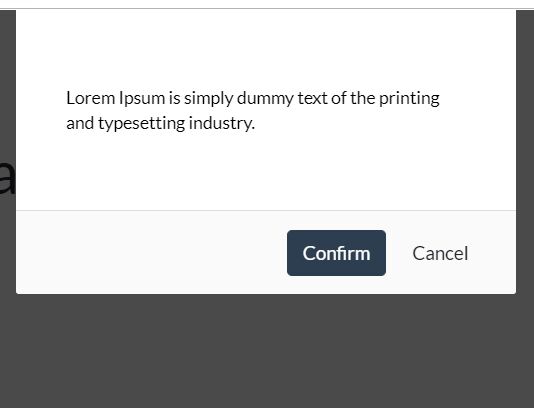
A multi-functional, AJAX-enabled, highly customizable popup plugin to create popovers, hints, tooltips, notification popups, dropdown menus, modal windows, alert/confirm dialog boxes on the page.
See It In Action:
How to use it:
1. Download the latest release and include the following JavaScript and CSS files in your page.
<link href="/path/to/popModal.css" rel="stylesheet" /> <script src="/path/to/cdn/jquery.min.js"></script> <script src="/path/to/popModal.js"></script>
2. Create static or AJAX popovers and dropdown menus using the popModal() method.
<div id="content">
<p>Content Here</p>
<div class="popModal_footer">
<button type="button" data-popmodal-but="ok">ok</button>
<button type="button" data-popmodal-but="cancel">cancel</button>
</div>
</div>
// static
$('#trigger').popModal({
html : $('#content')
});
// ajax
$('#trigger').popModal({
html : {
url: 'ajax.html',
method : 'POST',
data : {},
dataType : 'html',
loadingText : 'Please, wait...',
errorText: 'An error has occurred'
}
});
// dropdown menu
$('#trigger').popModal({
html : $('#content'),
placement : 'bottomLeft'
asMenu : true
});
// full options with default values
$('#trigger').popModal({
html: '',
placement: 'bottomLeft', // 'bottomCenter', 'bottomRight', 'leftTop', 'leftCenter', 'rightTop', 'rightCenter'
showCloseBut: true,
onDocumentClickClose : true,
onDocumentClickClosePrevent : '',
overflowContent : false,
inline : true,
asMenu : false,
size : '',
onOkBut: function() {return true;},
onCancelBut: function() {},
onLoad: function() {},
onClose: function() {}
});
<!-- OR VIA HTML DATA ATTRIBUTES -->
<button id="trigger"
data-popmodal-bind="#content"
data-placement="bottomLeft"
data-showclose-but="true"
data-overflowcontent="true"
data-ondocumentclick-close="true"
data-ondocumentclick-close-prevent=""
data-inline="true"
data-asmenu="false"
data-size="{'width':'500'}">
Click Me
</button>
3. Create alert dialogs and notification popups using the alertModal() method.
$('#content').notifyModal({
duration: -1,
placement: 'center', // 'leftTop', 'centerTop', 'rightTop', 'leftBottom', 'centerBottom', 'rightBottom', 'centerTopSlide', 'centerBottomSlide', 'leftTopSlide', 'leftBottomSlide', 'rightTopSlide', 'rightBottomSlide'
type: 'notify', // 'alert', 'simple', 'dark'
overlay : true,
icon: false,
onLoad: function() {},
onClose: function() {}
});
<!-- OR VIA HTML DATA ATTRIBUTES -->
<button id="trigger"
data-notifymodal-bind="#content"
data-duration="2500"
data-placement="center"
data-type="notify"
data-overlay="true"
data-icon="false">
Click Me
</button>
4. Create dialog boxes using the dialogModal() method.
$('.dialogContent').dialogModal({
topOffset: 0,
top: 0,
onDocumentClickClose : false,
onOkBut: function() {return true;},
onCancelBut: function() {},
onLoad: function() {},
onClose: function() {},
onChange: function() {}
});
<!-- OR VIA HTML DATA ATTRIBUTES -->
<button data-dialogmodal-bind="#dialogContent"
data-topoffset="0"
data-top="10%"
data-ondocumentclick-close="false">
Click Me
</button>
5. Create confirm dialog boxes using the confirmModal() method
$('#confirmContent').confirmModal({
topOffset: 0,
top: 0,
onOkBut: function() {return true;},
onCancelBut: function() {},
onLoad: function() {},
onClose: function() {}
});
<!-- OR VIA HTML DATA ATTRIBUTES -->
<button data-confirmmodal-bind="#confirmContent"
data-topoffset="0"
data-top="10%">
Confirm
</button>
6. Create hints and tooltips triggered by hover event.
<button id="tooltip" class="titleModal" title="Tooltip Content Here">Hover Me</button>
<button id="hint" class="hintModal">Hover Me
<div class="hintModal_container">
Hints Here
</div>
</button>
7. Event handlers.
$(el).on('load', function() {});
$(el).on('close', function() {});
$(el).on('okbut', function() {});
$(el).on('close', function() {});
This awesome jQuery plugin is developed by developstuff93. For more Advanced Usages, please check the demo page or visit the official website.











