Custom Inline Content Dialog & Modal Plugin - jQuery LightLayer
| File Size: | 79.7 KB |
|---|---|
| Views Total: | 568 |
| Last Update: | |
| Publish Date: | |
| Official Website: | Go to website |
| License: | MIT |
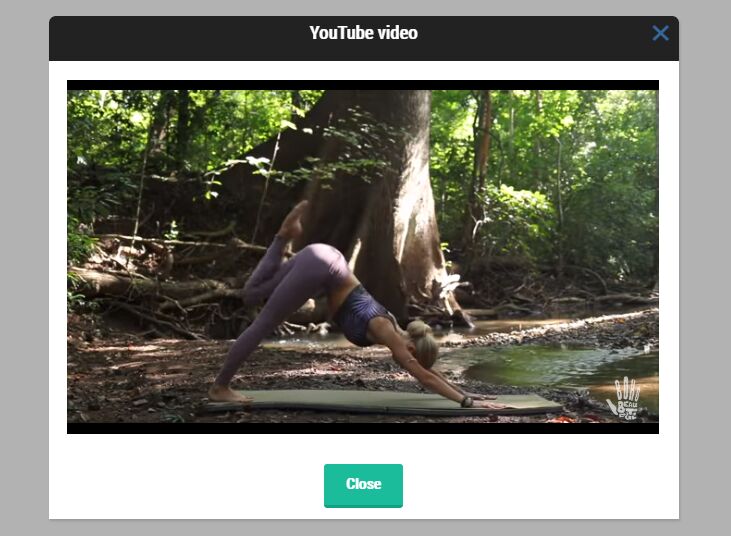
A lightweight, easy-to-use yet fully customizable jQuery Modal & Dialog plugin that supports any content loaded from within the document.
Features:
- Custom appearance of your modal window.
- Allows you to cache values of form fields in the modal.
- Works with data transfer.
- Supports any web content: text, image, Youtube video, Google maps, etc.
How To Use it:
1. Include reference to jQuery library and the jQuery LightLayer plugin's files.
<link href="/path/to/dist/css/lightlayer.css" rel="stylesheet" /> <script src="/path/to/jquery.min.js"></script> <script src="/path/to/dist/js/jquery.lightlayer.js"></script>
2. Embed your content to the modal following the markup structure as these:
<div class="popup" id="demo"> <div class="head"> <label class="ttl-popup">Modal Title</label> </div> <div class="body"> Modal Body </div> <div class="foot"> Modal Footer <div class="buttons"> <input class="custom-close" type="button" value="Close" /> </div> </div> </div>
3. Hide the modal content on page load.
.popup { display: none; }
4. Initialize the plugin and done.
$.lightlayer();
// or
$('#demo').lightlayer();
5. Customize the modal by overriding the following parameters:
$('#demo').lightlayer({
// enables cache
cache : true,
// enables ESC key to close the modal
escape : true,
// middle | third(1/3) | top
position : 'middle',
// background color
backgroundColor : '#000000',
// opacity
opacity : 0.3,
// traision speed
transition : 0.1
});
6. API methods.
// sets background color
$.lightlayer().backgroundColor('FFFFFF');
// sets opacity level
$.lightlayer().opacity(1);
// sets position
$.lightlayer().position('top');
// enables/disables ESC key
$.lightlayer().escape(false);
$.lightlayer().change({
// options here
});
// exits
$.lightlayer().exit();
6. Event handlers:
$.lightlayer({
onOpen: function( e, popup ) {
// do something
},
onClose: function( e, popup ) {
// do something
},
onChangeBackgroundColor: function( e, data ) {
// do something
},
onChangeOpacity: function( e, data ) {
// do something
},
onChangePosition: function( e, data ) {
// do something
},
onChangeEscape: function( e, data ) {
// do something
},
onChangeSettings: function( e, data ) {
// do something
}
});
This awesome jQuery plugin is developed by martinmethod. For more Advanced Usages, please check the demo page or visit the official website.











