Super Tiny Modal Dialog Plugin - jQuery isystkOverlay
| File Size: | 37 KB |
|---|---|
| Views Total: | 756 |
| Last Update: | |
| Publish Date: | |
| Official Website: | Go to website |
| License: | MIT |
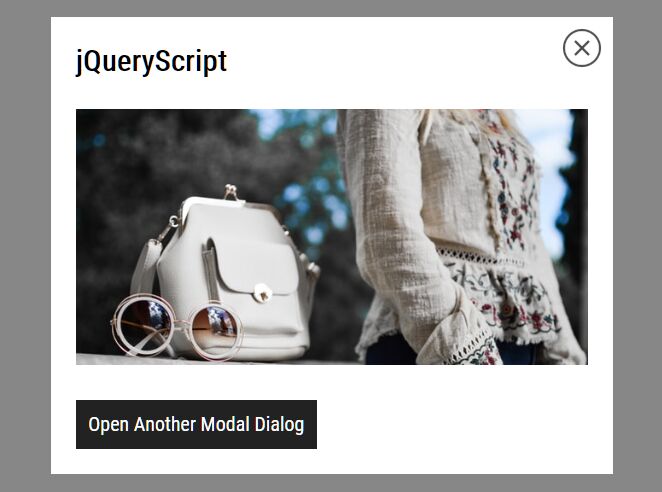
isystkOverlay is a super tiny (3kb) and simple to use jQuery modal & dialog plugin that is easily styled and animated with your own CSS.
How to use it:
1. Insert the main JavaScript jquery-isystkOverlay.js after jQuery.
<script src="/path/to/cdn/jquery.min.js"></script> <script src="/path/to/dist/js/jquery-isystkOverlay.js"></script>
2. Initialize the plugin and we're ready to go.
$(function(){
$('.js-overlay').isystkOverlay();
});
3. Insert your content into a modal container with the CSS class of 'isystk-overlay' and a unique ID you specify.
<div id="myModal" class="isystk-overlay"> <a href="#" class="js-close"> <span class="close"> <img src="dist/images/close.png" width="30px"/></span> </a> <div class="wrap"> <h2 class="entry-title">Modal Title</h2> ... More Modal Content Here ... </div> </div>
4. Create a trigger element and define the anchor link pointing to your modal container in the data-panel attribute.
<a href="#" class="js-overlay" data-panel="#myModal" > Launch The Modal Dialog </a>
5. Apply your own CSS styles to the modal dialog.
.isystk-overlay {
position: absolute;
top: 10%;
left: 10%;
width: 80%;
max-width: 1200px;
z-index: 1100;
background: #fff;
opacity: 0;
visibility: hidden;
transition: .1s linear;
}
.isystk-overlay .wrap {
background-color: #fff;
padding: 10px;
}
.isystk-overlay .title{
margin-bottom: 5px;
padding: 5px;
border-bottom: solid 1px #ccc;
font-size: 20px;
}
.isystk-overlay td {
padding: 10px;
}
.isystk-overlay .close {
position: absolute;
right: 0;
margin: 5px;
zoom: 100%;
color: #333;
}
6. Apply a CSS animation to the modal dialog when opening.
.isystk-overlay.open {
opacity: 1;
visibility: visible;
animation: open-animation .5s ease 0s 1 forwards;
}
@keyframes open-animation {
0% {
transform: scaleY(.1) scaleX(.1);
}
50% {
transform: scaleY(1) scaleX(.1);
}
100% {
transform: scaleY(1) scaleX(1);
}
}
7. Customize the styles of the background overlay when the modal dialog is opened.
#overlay-background {
position:fixed;
top:0;
left:0;
width:100%;
height:100%;
background-color:#0e0e0e;
opacity:0.5;
z-index:1000
}
8. Do something when the modal dialog is opened & closed using the following callback functions.
$('.js-overlay').isystkOverlay({
closeCallback: null,
openCallback: null
});
This awesome jQuery plugin is developed by isystk. For more Advanced Usages, please check the demo page or visit the official website.











