Enlarge Images In A Slideshow Popup - Modal Lightbox
| File Size: | 53.8 KB |
|---|---|
| Views Total: | 8032 |
| Last Update: | |
| Publish Date: | |
| Official Website: | Go to website |
| License: | MIT |
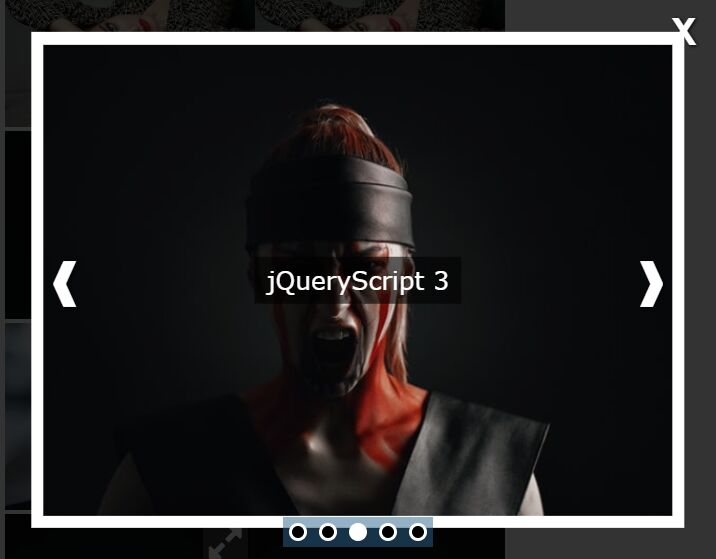
Just another responsive lightbox image gallery plugin that enlarges and showcase your images in a slideshow modal with autoplay support.
More Features:
- Cross-fading transition effects.
- Pagination bullets and navigation arrows.
- Allows to close the modal by clicking the outside of the image slideshow.
- Displays descriptions on the images.
- Touch-enabled. Allows the user to switch between images with tap and swipe events.
- Dead simple to use. Without any JS call.
How to use it:
1. Insert the minified version of the Modal Lightbox plugin into the document.
<link rel="stylesheet" href="/path/to/dist/modal.min.css" /> <script src="/path/to/cdn/jquery.min.js"></script> <script src="/path/to/dist/bod-modal.js"></script>
2. Load the Font Awesome Iconic Font if you need to display an expand icon on the thumbnails. OPTIONAL.
<link rel="stylesheet" href="/path/to/fontawesome/css/all.css" />
3. Wrap your images into a container element with the CSS class of 'bod-modal' and define the image descriptions in the title attribute. That's it.
<div class="bod-modal">
<div>
<a href="1.jpg" title="Description 1">
<img src="1.jpg" alt="Alt 1" />
</a>
</div>
<div>
<a href="2.jpg" title="Description 2">
<img src="2.jpg" alt="Alt 2" />
</a>
</div>
<div>
<a href="3.jpg" title="Description 3">
<img src="3.jpg" alt="Alt 3" />
</a>
</div>
...
</div>
4. Determine the position of the image descriptions. Possible values:
- left
- right
- center
<div class="bod-modal" data-title="center"> ... </div>
5. Determine the auto play interval (in seconds) between slides. 0 = no autoplay, undefined value defaults to 5 seconds.
<div class="bod-modal" data-title="center" data-interval="3"> ... </div>
6. Display an expand icon on each image.
<div class="bod-modal">
<div class="bod-expand-icon">
<a href="1.jpg" title="Description 1">
<img src="1.jpg" alt="Alt 1" />
</a>
</div>
<div class="bod-expand-icon">
<a href="2.jpg" title="Description 2">
<img src="2.jpg" alt="Alt 2" />
</a>
</div>
<div class="bod-expand-icon">
<a href="3.jpg" title="Description 3">
<img src="3.jpg" alt="Alt 3" />
</a>
</div>
...
</div>
Changelog:
2020-11-25
- stop both touchstart and click events firing
2020-03-24
- Mobile swipe to navigate
This awesome jQuery plugin is developed by merbird. For more Advanced Usages, please check the demo page or visit the official website.











