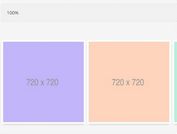jQuery Plugin For Preloading Html Elements with Fade Effect - Fadeloader
| File Size: | 7.39KB |
|---|---|
| Views Total: | 6908 |
| Last Update: | |
| Publish Date: | |
| Official Website: | Go to website |
| License: | MIT |

Fadeloader is a simple jQuery plugin that allows to pre-load any Html elements in your document or section, with a cascade fade-in effect.
Features:
- Custom fade speed
- Displays a preload image until the window is completely loaded.
- Custom preload mode and display type.
- Easing effects supported.
onCompletecallback function supported.- Cross-browser. Works with IE7, IE 8 and modern browsers.
See also:
Basic Usage:
1. Include required javascript library files in the head section of your web page.
<script src="http://ajax.googleapis.com/ajax/libs/jquery/1.10.2/jquery.min.js"></script> <script src="jquery.fadeloader.js"></script>
2. Include jQuery easing plugin in your document for easing effects. (OPTIONAL)
<script src='jquery.easing.min.js'></script>
3. Create a group of images you want to preload. Add a class name to each of your image using the alphabet.
<div class="a demo"><img src="1.jpg"></div> <div class="b demo"><img src="2.jpg"></div> <div class="c demo"><img src="3.jpg"></div> ...
4. Hide these images via CSS.
.demo {
display: none;
}
5. Call the plugin with default options.
<script>
$(document).ready(function() {
$('body').fadeloader({
mode: 'class', //or 'children'. 'Class' would search for elements with alphabetical classes (a, b, c...) inside the parent element ('body' in this case), while 'children' would select all his children.
fadeSpeed: 500, // The speed of the fade effect.
easeLoad: 'linear', // easing options.
displayType: 'block', // 'block', 'inline-block', 'inline', 'table', 'inline-table', 'list-item', 'inherit', etc.
preloader: true, // Display a preload image until the window is completely loaded.
preloadImg: 'loading.gif', // Path to the image used as preloader.
preloadWidth: 50, // Width in pixels of the preloader image.
preloadHeight: 50, // height in pixels of the preloader image.
preloadCustom: '', // Paste here your HTML to use your own preloader.
onComplete: '' // Callback function, executed after all ellements have been loaded.
});
});
</script>
This awesome jQuery plugin is developed by periplox. For more Advanced Usages, please check the demo page or visit the official website.