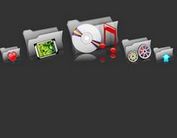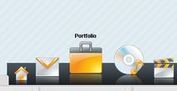Creating An OS X-Like Dock Menu with jQuery
| File Size: | 47.2 KB |
|---|---|
| Views Total: | 5934 |
| Last Update: | |
| Publish Date: | |
| Official Website: | Go to website |
| License: | MIT |

With the help of jQuery resizeOnApproach.js, we can transform a set of images into an OS X-like dock menu with icons that expand on hover.
See aslo:
How to use it:
1. Insert a set of images using Html list into your web page.
<div class="dock-menu">
<ul class="dock-menu-list">
<li><img src="1.png" alt="" title=""></li>
<li><img src="2.png" alt="" title=""></li>
<li><img src="3.png" alt="" title=""></li>
...
</ul>
</div>
2. Include the necessary jQuery library and the jQuery resizeOnApproach.js at the end of your web page.
<script src="//ajax.googleapis.com/ajax/libs/jquery/1.11.1/jquery.min.js"></script> <script src="jquery.resizeOnApproach.1.0.min.js"></script>
3. A little CSS to style the dock menu.
.dock-menu {
position: absolute;
bottom: 0;
width: 100%;
padding: 0;
margin: 0;
text-align: center;
font-size: 0;
}
.dock-menu-list {
display: inline-block;
padding: 0;
list-style: none;
}
.dock-menu-list li {
display: inline-block;
margin: 0;
padding: 0;
min-width: 50px;
min-height: 50px;
}
.dock-menu-list li img {
display: inline-block;
cursor: pointer;
margin: 0;
padding: 0;
}
4. Enable the dock menu with customization options.
$(document).ready(function(){
$('.dock-menu-list img').resizeOnApproach({
elementDefault: 50,
elementClosest: 120,
triggerDistance: 300,
setWidthAndHeight: false
});
});
This awesome jQuery plugin is developed by adrianparr. For more Advanced Usages, please check the demo page or visit the official website.