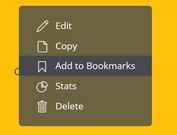Lightweight jQuery Context Menu Plugin - nuContextMenu
| File Size: | 7.03 KB |
|---|---|
| Views Total: | 2201 |
| Last Update: | |
| Publish Date: | |
| Official Website: | Go to website |
| License: | MIT |
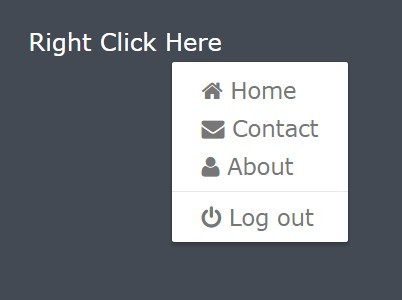
nuContextMenu is a lightweight (~3kb) jQuery plugin used to generate a fully configurable context menu within a given container that is triggered by right click.
How to use it:
1. Include jQuery nuContextMenu plugin's files on the web page. Be sure the jquery.nu-context-menu.js is loaded after jQuery library.
<link href="src/nu-context-menu.css" rel="stylesheet"> <script src="//code.jquery.com/jquery-1.11.3.min.js"></script> <script src="src/jquery.nu-context-menu.js"></script>
2. Include Font Awesome 4 for menu icons.
<link rel="stylesheet" href="/path/to/font-awesome.min.css">
3. Call the function on the target container and dd menu items to the context menu as follow.
$(function() {
var context = $('body').nuContextMenu({
items: '.container',
menu: {
'home': {
title: 'Home',
// Font awesome icons here
icon: 'home',
},
'contact': {
title: 'Contact',
icon: 'envelope',
},
'about': {
title: 'About',
icon: 'user',
},
// If the value is 'separator' then an
// <hr> node is added
'void': 'separator',
'logout': {
title: 'Log out',
icon: 'power-off',
},
}
});
});
4. Execute a callback when you click on a menu item.
callback: function(key, element) {
alert('Clicked ' + key + ' on ' + $(element).attr('id'));
},
5. Disable the context menu.
context.nuContextMenu('disable');
Change logs:
2015-12-16
- bugfix
2015-12-10
- Changed api to guarantee order
2015-12-09
- Allows to bind to dynamically created elements
2015-11-26
- Fixed: Context doesn't hide when item chosen
2015-11-14
- JS update.
This awesome jQuery plugin is developed by avxto. For more Advanced Usages, please check the demo page or visit the official website.