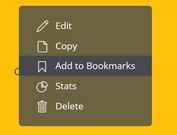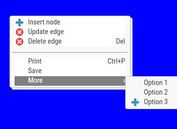Cool Multi-level Context Menu With jQuery And CSS3
| File Size: | 30.7 KB |
|---|---|
| Views Total: | 2271 |
| Last Update: | |
| Publish Date: | |
| Official Website: | Go to website |
| License: | MIT |
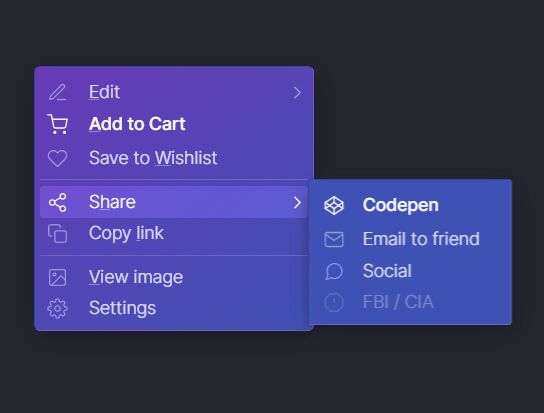
A pretty cool multi-level context menu to override the default browser right-click menu. Built using JavaScript (jQuery) and CSS/CSS3.
Features:
- Pretty nice CSS3 animations.
- Cool CSS filters.
- Auto-reposition if it overflows the screen.
- Theme switcher.
- SEO-friendly.
How to use it:
1. Create a multi-level context menu from nested HTML lists as follows:
<ul class="context">
<li class="top">
Menu 1
<ul class="context sub">
<li title="Chosen: Red">
Menu 1-1
</li>
<li title="Chosen: Xtra Large">
Menu 1-2
</li>
</ul>
</li>
<li class="hilight">
Menu 2 (Highlighted)
</li>
<li>
Menu 3
</li>
<!-- Separator -->
<li class="div"></li>
<li>
Menu 4
<ul class="context sub">
<li class="hilight">
Menu 4-1
</li>
<li>
Menu 4-2
</li>
</ul>
</li>
</ul>
2. Create two input fields for the theme switcher.
<div class="colors"> <h4>Theme Switcher</h4> <input type="color" name="c1" id="c1" value="#673ab7"/> <input type="color" name="c2" id="c2" value="#3f51b5"/> </div>
3. The required CSS rules for the context menu. Feel free to create your own styles by overriding the variables at the beginning of the following CSS snippets.
:root {
--bg: #24262d;
--text: #dfe3ff;
--color1: #673ab7;
--color2: #3f51b5;
--divider: rgba(255,255,255,0.16);
}
.context {
font-size: 0.875rem;
color: var(--text);
list-style: none;
margin: 0;
padding: 0.05em 0.25em;
border: 1px solid transparent;
border-right-color: rgba(255, 255, 255, 0.15);
border-bottom-color: rgba(255, 255, 255, 0.15);
border-left-color: rgba(0, 0, 0, 0.15);
border-top-color: rgba(0, 0, 0, 0.15);
border-radius: 5px;
position: absolute;
min-width: 16em;
z-index: 1;
background: linear-gradient(145deg, var(--color1), var(--color2));
box-shadow: 2px 5px 16px -4px #141321;
will-change: transform, opacity, filter;
transition: transform, opacity, visibility, filter;
transition-duration: 0.5s, 0.2s, 0.4s, 0.3s;
transition-delay: 0.1s, 0s, 0.4s, 0.2s;
transition-timing-function: ease;
transform: rotate3d(-1, -1, 0, 30deg) scale(1);
transform-origin: 0 0;
opacity: 0;
visibility: hidden;
filter: blur(6px);
}
.context, .context * {
-webkit-user-select: none;
-moz-user-select: none;
-ms-user-select: none;
user-select: none;
cursor: default;
}
.context.is-visible {
opacity: 1;
transform: none;
transition-delay: 0s, 0s, 0s, 0s;
visibility: visible;
filter: none;
}
.context.sub {
background: var(--color2);
width: -webkit-max-content;
width: -moz-max-content;
width: max-content;
min-width: 10em;
left: 100%;
top: -0.4em;
transform: translateX(-0.7em);
transition: transform, opacity, width, min-width, visibility;
transition-timing-function: ease;
transition-duration: 0.4s, 0.25s, 0.15s, 0.15s, 0.01s;
transition-delay: 0.4s, 0.25s, 0.3s, 0.3s, 0.35s;
overflow: hidden;
filter: none;
}
.context.sub .f {
transform: translateX(-2.25em);
}
.context.sub.oppositeX {
right: 100%;
left: auto;
transform: translateX(0.7em);
}
.context.sub.oppositeY {
top: auto;
bottom: -0.4em;
}
.context > li {
padding: 0.3em 1.5em 0.35em 2.8em;
border-radius: 3px;
position: relative;
}
.context > li:before {
content: "";
position: absolute;
left: 0;
top: 0;
bottom: 0;
right: 0;
border-radius: 3px;
z-index: -1;
background-color: rgba(97, 97, 97, 0.37);
mix-blend-mode: color-dodge;
transition: opacity 0.15s cubic-bezier(0.55, 0.06, 0.68, 0.19);
opacity: 0;
}
.context > li.hilight {
font-weight: 500;
padding-bottom: 0.5em;
color: white;
}
.context > li:not(.context > li.nope):hover {
color: white;
}
.context > li:not(.context > li.nope):hover:before {
opacity: 1;
transition: opacity 0.1s cubic-bezier(0.25, 0.46, 0.45, 0.94);
}
.context > li:not(.context > li.nope):hover .sub {
opacity: 1;
transform: translateX(0);
transition-delay: 0.2s, 0.25s, 0.2s, 0.2s, 0s;
border-radius: 0 3px 3px 3px;
visibility: visible;
}
.context > li:hover > .f, .context > li.hilight > .f {
opacity: 1;
}
.context > li:last-child {
margin-bottom: 0.25em;
}
.context > li:first-child {
margin-top: 0.25em;
}
.context > li.nope {
color: rgba(255, 255, 255, 0.3);
}
.context > li.active {
-webkit-animation: flash 0.5s ease 1;
animation: flash 0.5s ease 1;
}
.context > li:nth-of-type(1) {
margin-top: 0.5em;
}
.context > li .f {
opacity: 0.5;
transition: all 0.2s ease;
}
.context > li i {
font-style: normal;
text-decoration: underline;
-webkit-text-decoration-color: rgba(255, 255, 255, 0.35);
text-decoration-color: rgba(255, 255, 255, 0.35);
}
.context .div {
border-bottom: 1px solid var(--divider);
padding: 0;
margin-top: 0.3em;
margin-bottom: 0.35em;
}
.context .f {
font-style: normal;
position: absolute;
transform: translateX(-2.4em);
}
.context .f[class*=chevron-right] {
right: 0;
transform: none;
}
.f.f-circle {
fill: red;
}
span.size {
position: absolute;
font-size: 0.675em;
left: 1.2em;
top: 0.8em;
text-shadow: aliceblue;
}
@-webkit-keyframes flash {
0% {
background: rgba(255, 255, 255, 0);
}
7% {
background: rgba(255, 255, 255, 0.2);
}
14% {
background: rgba(255, 255, 255, 0);
}
21% {
background: rgba(255, 255, 255, 0.3);
}
}
@keyframes flash {
0% {
background: rgba(255, 255, 255, 0);
}
7% {
background: rgba(255, 255, 255, 0.2);
}
14% {
background: rgba(255, 255, 255, 0);
}
21% {
background: rgba(255, 255, 255, 0.3);
}
}
4. Load the necessary jQuery library at the end of the document.
<script src="/path/to/cdn/jquery.min.js"></script>
5. Load the necessary jQuery library at the end of the document.
$(function () {
var $doc = $(document),
$context = $(".context:not(.sub)"),
$c1 = $("#c1"),
$c2 = $("#c2");
$doc.on("contextmenu", function (e) {
var $window = $(window),
$sub = $context.find(".sub");
$sub.removeClass("oppositeX oppositeY");
e.preventDefault();
var w = $context.width();
var h = $context.height();
var x = e.clientX;
var y = e.clientY;
var ww = $window.width();
var wh = $window.height();
var padx = 30;
var pady = 20;
var fx = x;
var fy = y;
var hitsRight = (x + w >= ww - padx);
var hitsBottom = (y + h >= wh - pady);
if (hitsRight) {
fx = ww - w - padx;
}
if (hitsBottom) {
fy = wh - h - pady;
}
$context
.css({
left: fx - 1,
top: fy - 1
});
var sw = $sub.width();
var sh = $sub.height();
var sx = $sub.offset().left;
var sy = $sub.offset().top;
var subHitsRight = (sx + sw - padx >= ww - padx);
var subHitsBottom = (sy + sh - pady >= wh - pady);
if (subHitsRight) {
$sub.addClass("oppositeX");
}
if (subHitsBottom) {
$sub.addClass("oppositeY");
}
$context.addClass("is-visible");
$doc.on("mousedown", function (e) {
var $tar = $(e.target);
console.log($tar)
if (!$tar.is($context) &&
!$tar.closest(".context").length &&
!$tar.is($c1) &&
!$tar.is($c2)) {
$context.removeClass("is-visible");
$doc.off(e);
}
});
});
$context.on("mousedown touchstart", "li:not(.nope)", function (e) {
if (e.which === 1) {
var $item = $(this);
$item.removeClass("active");
setTimeout(function () {
$item.addClass("active");
}, 10);
}
});
$c1.on("input change", function (e) {
var color = $(this).val();
document.body.style.setProperty("--color1", color);
});
$c2.on("input change", function (e) {
var color = $(this).val();
document.body.style.setProperty("--color2", color);
});
});
This awesome jQuery plugin is developed by simeydotme. For more Advanced Usages, please check the demo page or visit the official website.