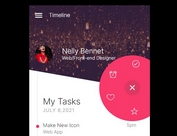jQuery Plugin For Circular Popup Menu - Circle.js
| File Size: | 19.2 KB |
|---|---|
| Views Total: | 2273 |
| Last Update: | |
| Publish Date: | |
| Official Website: | Go to website |
| License: | MIT |

Circle.js is a jQuery circular menu plugin that arranges and displays menu items in a circle view instead of the normal horizontal bar.
How to use it:
1. Add links to the circular menu as follows:
<div id="circle"> <a class="main"><img src="toggle-button.png" /></a> <a class="menu" href="#"><img src="menu-1.png" /></a> <a class="menu" href="#"><img src="menu-2.png" /></a> <a class="menu" href="#"><img src="menu-3.png" /></a> <a class="menu" href="#"><img src="menu-4.png" /></a> <a class="menu" href="#"><img src="menu-5.png" /></a> <a class="menu" href="#"><img src="menu-6.png" /></a> <a class="menu" href="#"><img src="menu-7.png" /></a> <a class="menu" href="#"><img src="menu-8.png" /></a> </div>
2. Load the Circle.js plugin after the latest jQuery library.
<script src="/path/to/cdn/jquery.min.js"></script> <script src="path/to/js/jquery.circle.js"></script>
3. Call the function on the top container to generate a default circular menu.
$(function(){
$("#circle").circle();
});
4. Customize circular menu by overriding the default options as shown below.
$("#circle").circle({
// the size of the toggle button
main : {
width : 64
},
// initial position
dip : -15,
// border radius
radius : 50,
// requires 3rd easing library like jQuery easing
easing : "linear",
// duration in ms
duration : 100,
// 360 = full circle
range : 360,
// open/close functions
open : function() {},
close : function() {},
// 'panel' = vertical bar
animate : "circle",
// z-index property
zIndex : 0,
// delay i ms
delay : 0,
// smooth corner
corner : true,
// 1 or -1
direct : 1,
// cursor style
cursor : "pointer",
// revese the animation
reveser : true
});
This awesome jQuery plugin is developed by gpgkd906. For more Advanced Usages, please check the demo page or visit the official website.