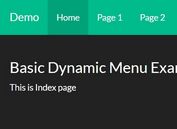Dynamic Menu List Generator With jQuery And JSON - renderMenu.js
| File Size: | 100 KB |
|---|---|
| Views Total: | 19829 |
| Last Update: | |
| Publish Date: | |
| Official Website: | Go to website |
| License: | MIT |
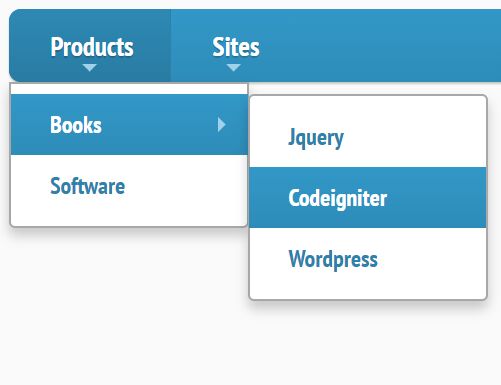
The renderMenu.js jQuery plugin helps you dynamically generate multi-level menu lists from nested JSON data. Compatible with most menu enhancement plugin such as Smart Menus, metisMenu, and more.
More Features:
How to use it:
1. Include the rederMenu.js jQuery plugin after the latest version of jQuery JavaScript library.
<script src="https://code.jquery.com/jquery-1.12.4.min.js"
integrity="sha384-nvAa0+6Qg9clwYCGGPpDQLVpLNn0fRaROjHqs13t4Ggj3Ez50XnGQqc/r8MhnRDZ"
crossorigin="anonymous">
</script>
<script src="renderMenu.js"></script>
2. Create nested JSON strings for the multi-level menu list.
[
{
"href":"#",
"text":"Products",
"icon":"fa fa-book",
"children":[
{
"href":"#",
"text":"Books",
"children":[
{
"href":"#",
"text":"Jquery"
},
{
"href":"#",
"text":"Codeigniter"
},
{
"href":"#",
"text":"Wordpress"
}
]
},
{
"href":"#",
"text":"Software"
}
]
},
{
"href":"#",
"text":"Sites",
"children":[
{
"href":"#",
"text":"My Blog"
},
{
"href":"#",
"text":"GitHub"
}
]
}
]
3. Generate a menu list with the following parameters:
- data: Json String
- active: window.location.href Current URL
- activeClass: active class
- ulParentClass: Css Class for ul tag (with submenu)
- aParentClass: Css Class for a tag (with submenu)
- dropdownIcon: Html code for dropdown icon
$.menuList({
data: null,
active: window.location.href,
ulParentClass: '',
aParentClass: '',
dropdownIcon: null
});
Changelog:
2018-11-14
- Add settings: activeClass
2018-11-12
- Optimize the plugin
2018-02-08
- use var instead let (browser compatibility)
This awesome jQuery plugin is developed by davicotico. For more Advanced Usages, please check the demo page or visit the official website.