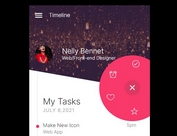Context Popup Menu Plugin With jQuery - Popup Menu
| File Size: | 13.1 KB |
|---|---|
| Views Total: | 10303 |
| Last Update: | |
| Publish Date: | |
| Official Website: | Go to website |
| License: | MIT |
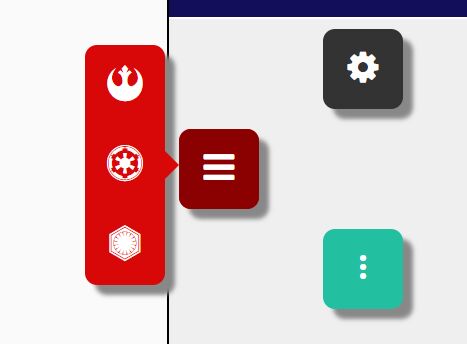
The Popup Menu jQuery plugin lets you create and display an animated, customizable context popup menu when you click or hover on a specific trigger element.
Features:
- Custom positions: top, right, bottom, or left.
- Custom themes: default, blue, red, green, custom.
- 4 animations: default, flip, grow, bounce.
- Dynamic menu items.
How to use it:
1. Download and import the jQuery Popup Menu plugin into the webpage.
<link rel="stylesheet" href="styles/Popup-plugin.css"> <script src="https://code.jquery.com/jquery.min.js"></script> <script src="scripts/Popup-plugin.js"></script>
2. Use either Font Awesome icons or Google Material icons with these links:
<link rel="stylesheet" href="https://cdnjs.cloudflare.com/ajax/libs/font-awesome/4.7.0/css/font-awesome.min.css"> <link rel="stylesheet" href="https://fonts.googleapis.com/icon?family=Material+Icons">
3. Create a trigger element the popup menu will be attached to.
<div id="myPopUp" name="demo" class="popupTheme"> <i class="fa fa-cog"></i> </div>
4. Define your menu items.
var myMenu = '<div>\
<a href="#"><i id="v-hap" class="material-icons">sentiment_very_satisfied</i></a>\
<a href="#"><i id="hap" class="material-icons">sentiment_satisfied</i></a>\
<a href="#"><i id="neut" class="material-icons">sentiment_neutral</i></a>\
<a href="#"><i id="unhap" class="material-icons">sentiment_dissatisfied</i></a>\
<a href="#"><i id="v-unhap" class="material-icons">sentiment_very_dissatisfied</i></a>\
</div>';
5. Enable the popup menu with default settings.
$('[name="demo"]').popup({
content: myMenu
});
6. Possible options to customize the popup menu.
$('[name="demo"]').popup({
// Where the popup will show by default- top.
// Other options: right, bottom, or left
position: "top",
// Menu Element theme. Defaults to popupTheme, but custom class can be set instead
theme: "popupTheme",
// Default no style, will revert to default colours.
// Other options: blue, red, green, custom
style: "",
// Standard animation by default.
// Other options: flip, grow, bounce
animation: "standard",
// Default set to "click".
// Can also be set to hover
event: "click",
// When true, clicking off the menu closes it. When false, only clicking on the menu closes it.
hideOnClick: true,
// z-index can be set for each menu for layering if necessary
zIndex: 100,
});
7. The plugin also provides a function to handle actions when clicking on popup menu icons.
$('[name="demo"]').popup({
popItemClick: function(){}
});
Changelog:
2020-05-21
- Minor changes.
This awesome jQuery plugin is developed by ChrisMuster. For more Advanced Usages, please check the demo page or visit the official website.