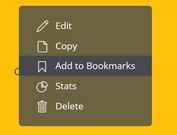Simple jQuery Custom Context Menu Plugin
| File Size: | 414 KB |
|---|---|
| Views Total: | 2173 |
| Last Update: | |
| Publish Date: | |
| Official Website: | Go to website |
| License: | MIT |
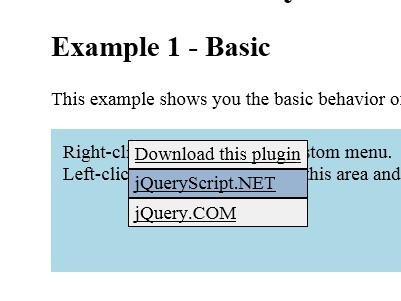
Audero Context Menu is a lightweight and cross-browsers jQuery plugin for creating custom context menus on right click or left click. Click outside the menu area and the menu will disappear.
See also:
Basic Usage:
1. Include the latest jQuery library and jQuery Audero Context Menu Plugin on your page
<script src="http://ajax.googleapis.com/ajax/libs/jquery/1.9.1/jquery.min.js"></script> <script src="../src/js/jquery.auderoContextMenu.js"></script>
2. The CSS
ul.audero-context-menu {
position: absolute;
z-index: 1000;
display: none;
background-color: menu;
list-style-type: none !important;
margin: 0px !important;
padding: 0px !important;
}
ul.audero-context-menu * {
color: menutext;
}
ul.audero-context-menu > li {
border: 1px solid black;
margin: 0px !important;
padding: 2px 5px !important;
}
ul.audero-context-menu > li:hover {
background-color: activecaption;
}
ul.audero-context-menu > li a {
display: block;
}
3. The Html
<div id="demo"> ... </div> <ul id="context-menu" class="audero-context-menu"> <li>...</li> <li>...</li> <li>...</li> </ul>
4. Call the plugin
<script type="text/javascript">
$(document).ready(function() {
$("#demo").auderoContextMenu("context-menu");
});
</script>
5. Options and defaults.
// string (required). // The id of the menu that has to be shown idMenu: null, // number (optional). // The X coordinate used to show the menu posX: null, // number (optional). // The Y coordinate used to show the menu posY: null, // boolean (optional). // If the menu has to be shown also on mouse left button click bindLeftClick: false
Change log:
v2.4.2 (2016-01-25)
- Updated
v2.2.1 (2014-05-06)
- Updated the demo to include the `destroy()` method
v2.2.1 (2014-05-06)
- Updated the demo to include the `destroy()` method
v2.0.3 (2014-01-12)
- version update
This awesome jQuery plugin is developed by AurelioDeRosa. For more Advanced Usages, please check the demo page or visit the official website.