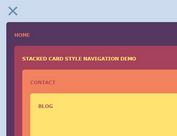Fancy Stacked Card Menu With jQuery And CSS3
| File Size: | 3.91 KB |
|---|---|
| Views Total: | 693 |
| Last Update: | |
| Publish Date: | |
| Official Website: | Go to website |
| License: | MIT |

Yet another card menu concept that allows the visitor to switch between stacked page sections by clicking the tabs triggered by a hamburger toggle button. Written in jQuery and CSS/CSS3.
How to use it:
1. Create the HTML for the card menu & sectioned pages.
<div class="wrapper">
<div class="menu">
<div class="bar"></div>
<div class="bar"></div>
</div>
<div class="page page1">
<h2>Home</h2>
</div>
<div class="page page2">
<h2>Category</h2>
</div>
<div class="page page3">
<h2>Featued</h2>
</div>
<div class="page page4">
<h2>About</h2>
</div>
<div class="page page5">
<h2>Contact</h2>
</div>
</div>
2. The basic CSS styles.
body {
background: #f9f9f9;
display: flex;
align-items: center;
justify-content: center;
overflow: hidden;
height: 100vh;
}
.wrapper {
width: 375px;
height: 640px;
background: #fff;
box-shadow: 0 0 40px #dedede;
position: relative;
margin: 30px auto;
}
@media screen and (max-width: 567px) {
.wrapper {
width: 100%;
height: 100%;
}
}
3. The CSS styles for the sectioned pages.
.page {
width: 100%;
height: 100%;
position: absolute;
padding-top: 60px;
cursor: pointer;
text-align: center;
color: #fff;
-webkit-transform-origin: 50% 100%;
transform-origin: 50% 100%;
transition: all 0.4s cubic-bezier(0.73, 0.08, 0.23, 1.41);
}
.page.top {
z-index: 20;
}
.active-1 {
-webkit-transform: scale(0.9);
transform: scale(0.9);
padding-top: 25px;
}
.active-2 {
-webkit-transform: scale(0.8);
transform: scale(0.8);
padding-top: 25px;
}
.active-3 {
-webkit-transform: scale(0.7);
transform: scale(0.7);
padding-top: 25px;
}
.active-4 {
-webkit-transform: scale(0.6);
transform: scale(0.6);
padding-top: 25px;
}
.active-5 {
-webkit-transform: scale(0.5);
transform: scale(0.5);
padding-top: 25px;
}
4. The CSS styles for hamburger menu.
.menu {
width: 35px;
height: 35px;
background: #fff;
position: absolute;
top: 10px;
left: 50%;
-webkit-transform: translate(-50%, 0);
transform: translate(-50%, 0);
border-radius: 50%;
z-index: 100;
cursor: pointer;
display: flex;
flex-direction: column;
justify-content: center;
align-items: center;
transition: all 0.4s linear;
}
.menu .bar {
width: 18px;
height: 2px;
background: #0017ff;
}
.menu .bar:first-child {
margin-bottom: 5px;
}
.menu.open {
background: #0017ff;
}
.menu.open .bar {
background: #fff;
}
.menu.open .bar:first-child {
-webkit-transform: translateY(3.5px) rotate(45deg);
transform: translateY(3.5px) rotate(45deg);
}
.menu.open .bar:last-child {
-webkit-transform: translateY(-3.5px) rotate(-45deg);
transform: translateY(-3.5px) rotate(-45deg);
}
5. Insert the latest jQuery JavaScript library into the document.
<script src="https://code.jquery.com/jquery-3.3.1.slim.min.js"
integrity="sha384-q8i/X+965DzO0rT7abK41JStQIAqVgRVzpbzo5smXKp4YfRvH+8abtTE1Pi6jizo"
crossorigin="anonymous">
</script>
6. The main JavaScript to activate the stacked card menu.
let btn = $('.menu');
let select = current => {
btn.removeClass('open');
$(current).addClass('top');
for (let i = 1; i <= 5; i++)
$(`.page${i}`).removeClass(`active-${i}`);
}
btn.on('click', () => {
btn.toggleClass('open');
for (let i = 1; i <= 5; i++)
$(`.page${i}`).toggleClass(`active-${i}`).removeClass('top');
$('.page1').on('click', () => {
select('.page1');
});
$('.page2').on('click', () => {
select('.page2');
});
$('.page3').on('click', () => {
select('.page3');
});
$('.page4').on('click', () => {
select('.page4');
});
$('.page5').on('click', () => {
select('.page5');
});
});
This awesome jQuery plugin is developed by prvnbist. For more Advanced Usages, please check the demo page or visit the official website.