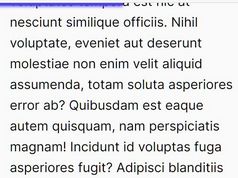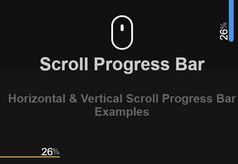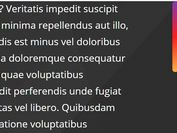Animated Step Progress Indicator With jQuery - StepProgressBar
| File Size: | 13.9 KB |
|---|---|
| Views Total: | 13295 |
| Last Update: | |
| Publish Date: | |
| Official Website: | Go to website |
| License: | MIT |
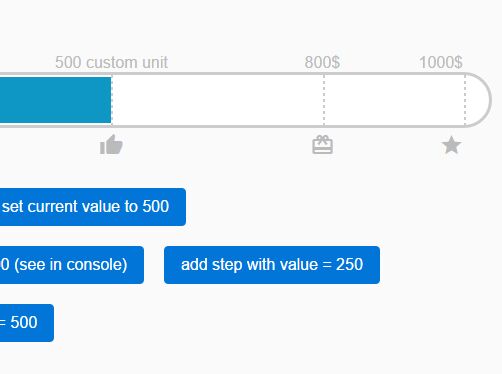
StepProgressBar is a lightweight jQuery plugin for rendering an animated, responsive, flexible progress bar with multiple steps on the webpage. Ideal for creating a goal progress bar to show the progress of your campaign.
See also:
How to use it:
1. The plugin requires the jquery.stepProgressBar.css to provide the primary CSS styles for the progress bar.
<link href="src/jquery.stepProgressBar.css" rel="stylesheet">
2. The html.
<div id="myGoal"></div>
3. Put jQuery library and the jQuery StepProgressBar plugin at the end of the html document.
<script src="//code.jquery.com/jquery-1.12.2.min.js"></script> <script src="src/jquery.stepProgressBar.js"></script>
4. Render a progress bar with custom steps inside the container you just created.
$('#myGoal').stepProgressBar({
currentValue: 200,
steps: [
{ value: 100 },
{
topLabel: '500 custom unit',
value: 500,
bottomLabel: '<i class="material-icons">thumb_up</i>'
},
{
value: 800,
bottomLabel: '<i class="material-icons">card_giftcard</i>'
},
{
value: 1000,
bottomLabel: '<i class="material-icons">star</i>',
mouseOver: function() { alert('mouseOver'); },
click: function() { alert('click'); }
}
],
unit: '$'
});
4. All available options with default values.
/* current progress value (does not have to be in percent) */
currentValue : 0,
/* all progression steps */
steps : [],
/* to switch between classic/rounded bar */
rounded : true,
/* values unit */
unit : '',
/* bound value below which the progressbar has to be adapted */
responsiveLimit : 480,
/* in order to customize label that will be displayed on progress bar. */
progressLabel : function(currentValue, maxValue, minValue, percentValue) {
return (percentValue + '%');
},
/* if we want to fill progress bar with animated gradient for ex. */
progressFill : undefined
5. API methods.
// get the current progress value
$('#myGoal').stepProgressBar('getCurrentValue')
// set the bar progress value with a number
$('#myGoal').stepProgressBar('setCurrentValue', 500)
// find a step depending on its value
$('#myGoal').stepProgressBar('findStep', 500)
// add a step
$('#myGoal').stepProgressBar('addStep', {value: 250});
// remove a step
$('#myGoal').stepProgressBar('removeStep', 500)
This awesome jQuery plugin is developed by mickaelr. For more Advanced Usages, please check the demo page or visit the official website.