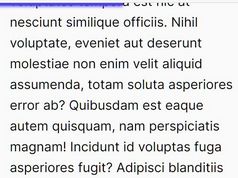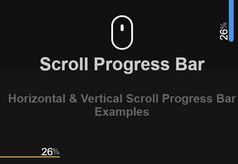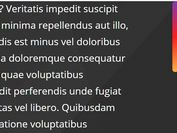Dynamic Multi-step Progress Bar In jQuery - easy-progress
| File Size: | 2.64 KB |
|---|---|
| Views Total: | 14745 |
| Last Update: | |
| Publish Date: | |
| Official Website: | Go to website |
| License: | MIT |
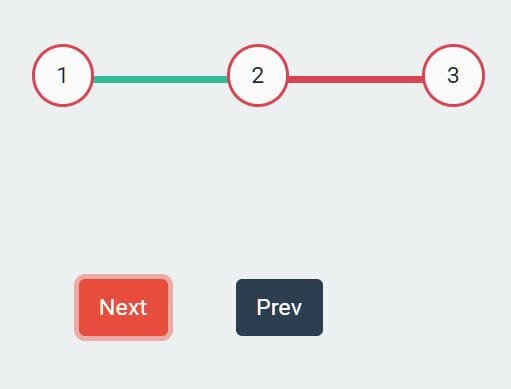
easy-progress is a really small jQuery plugin that dynamically renders a multi-step progress bar with number and counter on the webpage.
The plugin smoothly fills the progress bar to indicate where your users are in their process.
See also:
- Canvas Based Step Progress Bar With jQuery - Stepbar
- Responsive jQuery Progress Bar With Steps - Progressbar.js
- Responsive Step Progress Indicator with Pure CSS
How to use it:
1. Insert both jQuery library and the easy-progress plugin's script into the document.
<script src="https://code.jquery.com/jquery-3.4.1.min.js"
integrity="sha384-vk5WoKIaW/vJyUAd9n/wmopsmNhiy+L2Z+SBxGYnUkunIxVxAv/UtMOhba/xskxh"
crossorigin="anonymous">
</script>
<script src="progress.plugin.js"></script>
2. Initialize the plugin and specify the bar width & number of steps.
$.progress({
// default: 3
step: 5,
// default: 300
line_w: 500
});
3. This will generate a stepped progress bar on the webpage as these:
<div class="warp"> <div class="line" style="width: 500px;"></div> <p class="step"></p> <button class="next">Next</button> <button class="prev">Prev</button> <span class="flag" style="left: -10px;">1</span> <span class="flag" style="left: 240px;">2</span> <span class="flag" style="left: 490px;">3</span> </div>
4. The necessary CSS for the stepped progress bar. Modify & override the CSS rules and insert them into your document.
/* wrapper */
.warp {
position: relative;
margin: 50px 100px;
}
/* progress bar */
.line {
width: 500px;
height: 5px;
background: red;
position: absolute;
left: 0;
top: 0;
}
/* step */
.step {
width: 0px;
height: 5px;
background: blue;
position: absolute;
left: 0;
top: 0;
margin: 0;
padding: 0;
}
/* count */
.flag {
display: inline-block;
width: 20px;
height: 20px;
border-radius: 50%;
text-align: center;
border: 1px solid red;
position: absolute;
top: -8px;
background: #fff;
z-index: 10;
}
/* next/prev buttons */
.next {
margin-top: 30px;
}
.prev {
margin-top: 30px;
}
This awesome jQuery plugin is developed by guanguangithub. For more Advanced Usages, please check the demo page or visit the official website.