Canvas Based Step Progress Bar With jQuery - Stepbar
| File Size: | 4.45 KB |
|---|---|
| Views Total: | 11220 |
| Last Update: | |
| Publish Date: | |
| Official Website: | Go to website |
| License: | MIT |
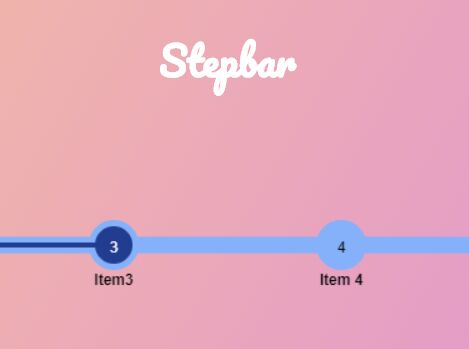
Stepbar is a tiny jQuery plugin that lets you render a horizontal, dynamic progress indicator with custom steps. Useful in step-by-step sign-up form wizard.
See also:
- Responsive jQuery Progress Bar With Steps - Progressbar.js
- Responsive Step Progress Indicator with Pure CSS
How to use it:
1. To use this plugin, include the JavaScript stepbar.js after jQuery.
<script src="https://code.jquery.com/jquery-3.3.1.slim.min.js"
integrity="sha384-q8i/X+965DzO0rT7abK41JStQIAqVgRVzpbzo5smXKp4YfRvH+8abtTE1Pi6jizo"
crossorigin="anonymous">
</script>
<script src="stepbar.js"></script>
2. Create an element in which you want to render the step progress indicator.
<div class="demo"> ... </div>
3. Initialize the plugin and speficy an array of steps for the progress indicator.
$(document).ready(function() {
$('#demo').stepbar({
items: ['Item1', 'Item2', 'Item3', 'Item 4', 'Item 5', 'Item 6']
});
});
4. Customize the styles of the step progress indicator.
$(document).ready(function() {
$('#demo').stepbar({
items: ['Item1', 'Item2', 'Item3', 'Item 4', 'Item 5', 'Item 6'],
color: '#ccc',
fontColor: '#000',
selectedColor: '#0000FF',
selectedFontColor: '#fff'
});
});
5. Set the current step.
$(document).ready(function() {
$('#demo').stepbar({
items: ['Item1', 'Item2', 'Item3', 'Item 4', 'Item 5', 'Item 6'],
current: 5
});
});
This awesome jQuery plugin is developed by erickzanardo. For more Advanced Usages, please check the demo page or visit the official website.









