Form Completion Progress Bar With jQuery - FormProgressBar
| File Size: | 6.83 KB |
|---|---|
| Views Total: | 10213 |
| Last Update: | |
| Publish Date: | |
| Official Website: | Go to website |
| License: | MIT |
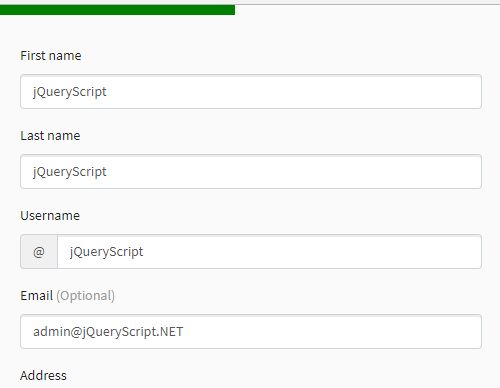
The FormProgressBar jQuery plugin creates a sticky, animated, auto-update progress bar (with or without percentage values) to indicate how many required form fields have been filled out.
How to use it:
1. Insert the latest version of jQuery library and the jQuery FormProgressBar's files into the document.
<link rel="stylesheet" href="formProgressBar.css">
<script src="https://code.jquery.com/jquery-3.3.1.min.js"
integrity="sha384-tsQFqpEReu7ZLhBV2VZlAu7zcOV+rXbYlF2cqB8txI/8aZajjp4Bqd+V6D5IgvKT"
crossorigin="anonymous"></script>
<script src="formProgressBar.jquery.js"></script>
2. Call the function formProgressBar on the HTML form and the plugin will do the rest.
<form> <label for="firstName">First name</label> <input name="firstname" type="text" id="firstName" placeholder="" value="" required> <label for="lastName">Last name</label> <input name="lastname" type="text" id="lastName" placeholder="" value="" required> ... </form>
$("form").formProgressBar();
3. Decide whether or not to display the percentage value.
$("form").formProgressBar({
percentCounting: true // default: false
});
4. Adjust the height of the Form Completion Progress Bar.
$("form").formProgressBar({
height: 15 // default: 10
});
5. Customiza the transition effect when updating the Form Completion Progress Bar.
$("form").formProgressBar({
// default: 500
transitionTime: 0,
//ease, linear, ease-in, ease-out, ease-in-out
transitionType: 'ease'
});
Changelog:
2018-07-06
- rename function and standarize file
This awesome jQuery plugin is developed by seapage. For more Advanced Usages, please check the demo page or visit the official website.









