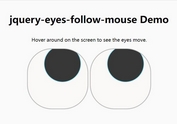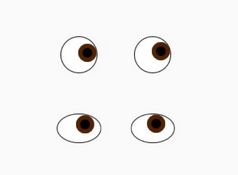Terminal-style Blinking Cursor Plugin With jQuery - Custom Caret
| File Size: | 4.73 KB |
|---|---|
| Views Total: | 2451 |
| Last Update: | |
| Publish Date: | |
| Official Website: | Go to website |
| License: | MIT |
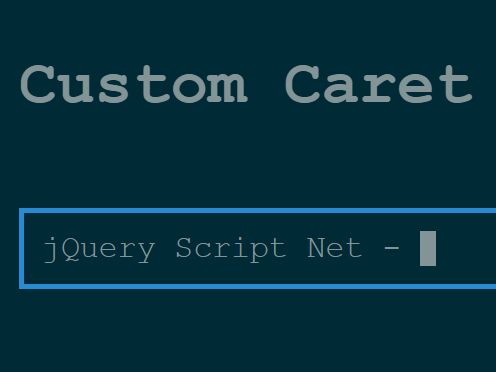
This is a jQuery plugin that lets you create a custom, CSS3 animated, Terminal-like caret to replace the boring mouse cursor in your editable element.
How to use it:
1. Load the jQuery Custom Caret plugin's JavaScript file after the latest jQuery JavaScript library (slim build is recommended).
<script src="//code.jquery.com/jquery-3.2.1.slim.min.js"></script> <script src="jquery.custom-caret-1.1.js"></script>
2. Call the plugin on the editable element.
<div id="demo" contenteditable="true">Custom caret is here.</div>
$("#demo").customCaret();
3. Style & animate the custom caret in the CSS as follows:
#caret {
border-right: 0.5em solid var(--text);
margin-right: -0.5em;
animation: blink-animation 1s steps(2, start) infinite;
}
@keyframes
blink-animation { to {
visibility: hidden;
}
}
This awesome jQuery plugin is developed by apm1467. For more Advanced Usages, please check the demo page or visit the official website.