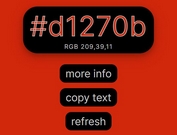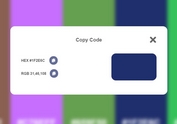Basic Simple Color Picker Plugin For jQuery - bcPicker
| File Size: | 5.03 KB |
|---|---|
| Views Total: | 7012 |
| Last Update: | |
| Publish Date: | |
| Official Website: | Go to website |
| License: | MIT |

Searching for that perfect color picker has never been easier, use this jQuery color picker in your application.
This is a basic, simple, easy, cross-browser, HEX/RGB color picker that works with dynamically added elements.
The users are able to select a color from a palette popup containing an array of predefined colors.
The plugin also provides a method to convert the HEX color codes to RGB.
How to use it:
1. Insert the jQuery bcPicker plugin's files into the document which has jQuery library loaded.
<link rel="stylesheet" href="resources/css/bcPicker.css">
<script src="https://code.jquery.com/jquery-1.12.4.min.js"
integrity="sha384-nvAa0+6Qg9clwYCGGPpDQLVpLNn0fRaROjHqs13t4Ggj3Ez50XnGQqc/r8MhnRDZ"
crossorigin="anonymous">
</script>
<script src="resources/js/bcPicker.js"></script>
2. Create a container element to place the color picker.
<div id="bcPicker"></div>
3. Initialize the plugin to generate a default color picker inside the container element you created.
$(function(){
$('#bcPicker').bcPicker();
});
4. Set the default color.
$('#bcPicker').bcPicker({
// default: 000000
defaultColor : "222"
});
5. Customize the color set for the palette.
$('#bcPicker').bcPicker({
// default color set
colors : [
'000000', '993300', '333300', '000080', '333399', '333333',
'800000', 'FF6600', '808000', '008000', '008080', '0000FF',
'666699', '808080', 'FF0000', 'FF9900', '99CC00', '339966',
'33CCCC', '3366FF', '800080', '999999', 'FF00FF', 'FFCC00',
'FFFF00', '00FF00', '00FFFF', '00CCFF', '993366', 'C0C0C0',
'FF99CC', 'FFCC99', 'FFFF99', 'CCFFFF', '99CCFF', 'FFFFFF'
],
});
6. If you want to adds more colors to the palette.
$('#bcPicker').bcPicker({
addColors : []
});
7. By default, the plugin output the selected color using HEX color format. You can convert the HEX to RGB using the toHex method.
$.fn.bcPicker.toHex(color)
This awesome jQuery plugin is developed by bobkovalex. For more Advanced Usages, please check the demo page or visit the official website.