Custom HTML5 Video Player Plugin For jQuery - VPlayer
| File Size: | 281 KB |
|---|---|
| Views Total: | 4999 |
| Last Update: | |
| Publish Date: | |
| Official Website: | Go to website |
| License: | MIT |
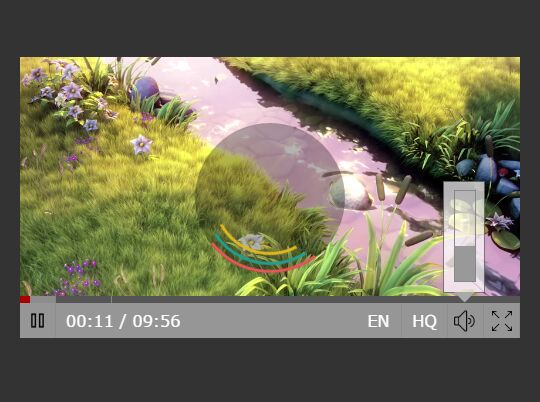
VPlayer is a simple-to-use, customizable HTML5 video player which can be implemented on the html page via both jQuery and vanilla JavaScript.
How to use it:
1. Download and include the Vplayer's stylesheet and JavaScript files on the webpage.
<link rel="stylesheet" href="css/player-default.css"> <script src="js/player.js"></script>
2. Create a DIV container to place the video player.
<div id="video"></div>
3. Initialize the VPlayer just as a jQuery plugin and specify the video path you want to play. Note that you first have to load jQuery library in the webpage.
$("#video").player({
video: {
url: {
hq: {
en: "video.mp4"
}
}
}
}, {/*options here*/});
4. Plugin's optional settings.
- width: width of the video player
- height: height of the video player
- controls: whether to display the controls
- videoClickPlayPause: whether to pause the video on click
- dblClickFullscreen: whether to play the video in the fullscreen on dounble click
- useKeyboardControl: whether to enable keyboard
Change log:
2016-09-05
- fixed cursor not hidding bug
This awesome jQuery plugin is developed by MrFuhrer. For more Advanced Usages, please check the demo page or visit the official website.











