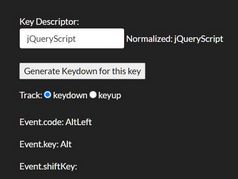Customizable Virtual Keyboard With jQuery And Bootstrap
| File Size: | 15 KB |
|---|---|
| Views Total: | 17092 |
| Last Update: | |
| Publish Date: | |
| Official Website: | Go to website |
| License: | MIT |
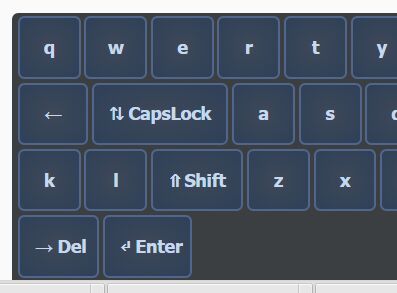
A jQuery / Bootstrap jQuery plugin used for creating a customizable, animated virtual keyboard that comes with 3 themes and 5 languages. Not only text fields, you can trigger the virtual keyboard via any elements like buttons.
How to use it:
1. The plugin requires jQuery library and Bootstrap framework loaded correctly in the webpage.
<link rel="stylesheet" href="/path/to/bootstrap.min.css"> <script src="/path/to/jquery.min.js"></script> <script src="/path/to/bootstrap.min.js"></script>
2. Download and load the jQuery virtual_keyboard.js plugin's files in the webpage.
<link href="jquery.virtual_keyboard.css" rel="stylesheet"> <script src="jquery.virtual_keyboard.js"></script>
3. Call the plugin on the text fields where you want to append the virtual keyboard to.
$('textarea,input').keyboard();
4. Customize the virtual keyboard with the following options. These default options can be passed as an object during init.
$('textarea,input').keyboard({
// Keyboard Type
type: 'gatekeeper',
// default, monokai, orange
theme: 'default',
// ru_RU, es_ES, pt_PT, it_IT
language: 'en_US',
// active Shift key
active_shift: false,
// action Capslock key
active_caps: false,
// hide the keyboard on page load
is_hidden: true,
// animation speed in ms
open_speed: 300,
close_speed: 300,
// show on focus
show_on_focus_in: true,
// auto hide when the text field has lost focus.
hide_on_focus_out: true,
// Id selector to trigger the keyboard
trigger: undefined,
// enable the plugin
enabled: true
})
This awesome jQuery plugin is developed by eamigo86. For more Advanced Usages, please check the demo page or visit the official website.