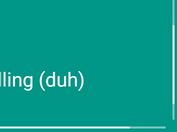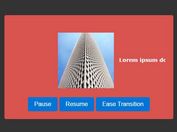Minimal Data List Scroller Plugin - jQuery simplyScroll
| File Size: | 53.9 KB |
|---|---|
| Views Total: | 1557 |
| Last Update: | |
| Publish Date: | |
| Official Website: | Go to website |
| License: | MIT |
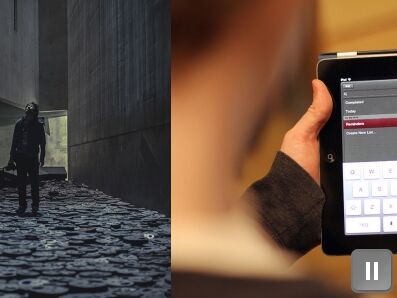
simplyScroll is a minimal yet highly customizable jQuery scroller plugin used for infinitely scrolling through a list of any web content in a fixed height container.
Features:
- Supports both horizontal and vertical scrolling.
- Autoplay with pause on hover support.
- Custom controls.
- Custom frame rate for performance.
- Infinite scrolling.
- Mobile & touch friendly.
How to use it:
1. Install & Download with package managers.
# Yarn $ yarn add jquery-simplyscroll # NPM $ npm install jquery-simplyscroll --save
2. Load the jQuery simplyScroll plugin's files into your web page.
<link rel="stylesheet" href="jquery.simplyscroll.css">
<script src="https://code.jquery.com/jquery-1.12.4.min.js"
integrity="sha384-nvAa0+6Qg9clwYCGGPpDQLVpLNn0fRaROjHqs13t4Ggj3Ez50XnGQqc/r8MhnRDZ"
crossorigin="anonymous"></script>
<script src="jquery.simplyscroll.js"></script>
3. Create a list of web content for the scroller.
<ul id="scroller">
<li>
<img src="1.jpg" alt="alt 1">
</li>
<li>
<img src="2.jpg" alt="alt 2">
</li>
<li>
<img src="3.jpg" alt="alt 3">
</li>
...
</ul>
4. Activate the scroller by calling the function on the list.
$(function() {
$("#scroller").simplyScroll();
});
5. All default options to customize the scroller.
$("#scroller").simplyScroll({
// default class
customClass: 'simply-scroll',
// No of movements per second
frameRate: 24,
// Intended no. of pixels per frame (/w scroller size & requestAnimationFrame this may not be honoured)
speed: 1,
// 'horizontal or 'vertical' - not to be confused with device orientation
orientation: 'horizontal',
// autoplay
auto: true,
// if auto == true, use 'loop' or 'bounce',
autoMode: 'loop',
// if auto == false, use 'loop' or 'end'
manualMode: 'end',
// 'forwards' or 'backwards'.
direction: 'forwards',
// if autoMode == loop || bounce only
pauseOnHover: true,
// touch device only
pauseOnTouch: true,
// generates an extra element to allow manual pausing
pauseButton: false,
// use this to delay starting of plugin until all page assets have loaded
startOnLoad: false,
// initial offset in pixels
initialOffset: 0
});
This awesome jQuery plugin is developed by logicbox. For more Advanced Usages, please check the demo page or visit the official website.