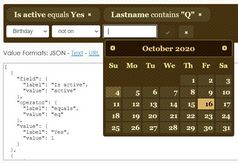Fast List Filter With Smooth Transitions - jQuery Search Filter
| File Size: | 5.35 KB |
|---|---|
| Views Total: | 3679 |
| Last Update: | |
| Publish Date: | |
| Official Website: | Go to website |
| License: | MIT |
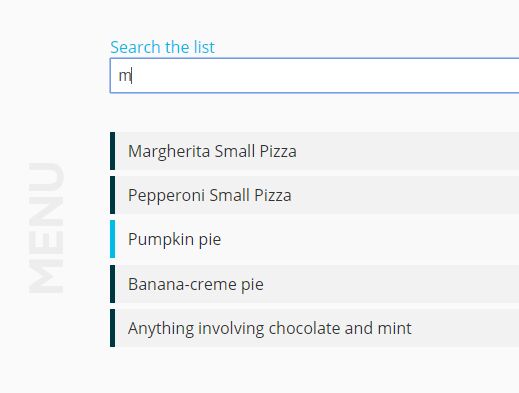
The jQuery Search Filter enables the live search functionality on an HTML list that allows the user to dynamically filter long lists through a search field.
How to use it:
1. Create a live search field next to the html list as follows:
<input type="text" id="search-text" placeholder="search" class="search-box">
<ul id="list"> <li class="in">List Item 1</li> <li class="in">List Item 2</li> <li class="in">List Item 3</li> <li class="in">List Item 4</li> <li class="in">List Item 5</li> ... <span class="empty-item">No results</span> </ul>
2. Create a list count that display the number of results.
<span class="list-count"></span>
3. The necessary CSS styles.
.search-box {
float: left;
clear: left;
width: 70%;
padding: 0.4em;
font-size: 1em;
color: #555;
}
.list-count {
float: left;
text-align: center;
width: 30%;
padding: 0.5em;
color: #ddd;
}
li {
transition-property: margin, background-color, border-color;
transition-duration: 0.4s, 0.2s, 0.2s;
transition-timing-function: ease-in-out, ease, ease;
}
.empty-item {
transition-property: opacity;
transition-duration: 0s;
transition-delay: 0s;
transition-timing-function: ease;
}
.empty .empty-item {
transition-property: opacity;
transition-duration: 0.2s;
transition-delay: 0.3s;
transition-timing-function: ease;
}
.hiding {
margin-left: -100%;
opacity: 0.5;
}
.hidden {
display: none;
}
ul {
float: left;
width: 100%;
margin: 2em 0;
padding: 0;
position: relative;
}
ul:before {
content: "MENU ";
position: absolute;
left: -2.8em;
font-size: 3em;
text-align: right;
top: 1.5em;
color: #ededed;
font-weight: bold;
font-family: "Maven Pro", sans-serif;
transform: rotate(-90deg);
}
li {
float: left;
clear: left;
width: 100%;
margin: 0.2em 0;
padding: 0.5em 0.8em;
list-style: none;
background-color: #f2f2f2;
border-left: 5px solid #003842;
cursor: pointer;
color: #333;
position: relative;
z-index: 2;
}
li:hover {
background-color: #f9f9f9;
border-color: #00bde8;
}
.empty-item {
background: #fff;
color: #ddd;
margin: 0.2em 0;
padding: 0.5em 0.8em;
font-style: italic;
border: none;
text-align: center;
visibility: hidden;
opacity: 0;
float: left;
clear: left;
width: 100%;
}
.empty .empty-item {
opacity: 1;
visibility: visible;
}
4. Include the latest jQuery JavaScript library at the bottom of the page..
<script src="https://code.jquery.com/jquery-3.3.1.slim.min.js"
integrity="sha384-q8i/X+965DzO0rT7abK41JStQIAqVgRVzpbzo5smXKp4YfRvH+8abtTE1Pi6jizo"
crossorigin="anonymous">
</script>
5. The main JavaScript to enable the live search functionality on the list.
$(document).ready(function() {
var jobCount = $('#list .in').length;
$('.list-count').text(jobCount + ' items');
$("#search-text").keyup(function () {
var searchTerm = $("#search-text").val();
var listItem = $('#list').children('li');
var searchSplit = searchTerm.replace(/ /g, "'):containsi('")
$.extend($.expr[':'], {
'containsi': function(elem, i, match, array)
{
return (elem.textContent || elem.innerText || '').toLowerCase()
.indexOf((match[3] || "").toLowerCase()) >= 0;
}
});
$("#list li").not(":containsi('" + searchSplit + "')").each(function(e) {
$(this).addClass('hiding out').removeClass('in');
setTimeout(function() {
$('.out').addClass('hidden');
}, 300);
});
$("#list li:containsi('" + searchSplit + "')").each(function(e) {
$(this).removeClass('hidden out').addClass('in');
setTimeout(function() {
$('.in').removeClass('hiding');
}, 1);
});
var jobCount = $('#list .in').length;
$('.list-count').text(jobCount + ' items');
if(jobCount == '0') {
$('#list').addClass('empty');
}
else {
$('#list').removeClass('empty');
}
});
});
This awesome jQuery plugin is developed by vp93. For more Advanced Usages, please check the demo page or visit the official website.