Detect Visibility Change On DOM Element - jQuery HideShow
| File Size: | 4.42 KB |
|---|---|
| Views Total: | 8051 |
| Last Update: | |
| Publish Date: | |
| Official Website: | Go to website |
| License: | MIT |
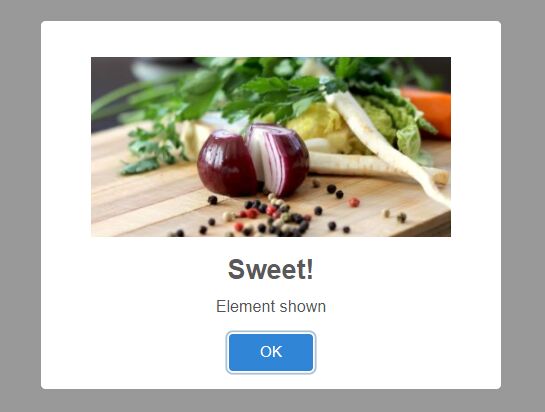
HideShow is a jQuery visibility detection plugin that watches DOM visibility changes and fires an event when the DOM is shown or hidden.
How to use it:
1. Insert the minified version of the jQuery HideShow plugin after jQuery library (slim build is recommended).
<script src="https://code.jquery.com/jquery-3.2.1.slim.min.js"
integrity="sha384-KJ3o2DKtIkvYIK3UENzmM7KCkRr/rE9/Qpg6aAZGJwFDMVNA/GpGFF93hXpG5KkN"
crossorigin="anonymous">
</script>
<script src="js/hideshow.min.js"></script>
2. Detect for visibility change on DOM for attached elements:
<div id="test_hidden" style="display: none;"> <h3>This div will fire hidden shown events.</h3> </div>
$("#test_hidden").hideShow(function(e){
console.log($(this).is(":visible"));
})
$("#test_hidden").hideShow().on("visibilityChanged", function(event,visibility){
console.log(visibility);
})
$("#test_hidden").hideShow(function(e, visibility){
alert("Element " + visibility)
})
$("#test_hidden").hideShow();
$("#test_hidden").on("visibilityChanged", function(event, visibility){
alert("Element " + visibility)
})
$("#test_hidden").hideShow(function(e, visibility){
console.log(e, visibility);
})
This awesome jQuery plugin is developed by pratik916. For more Advanced Usages, please check the demo page or visit the official website.











