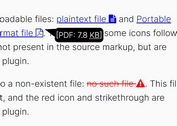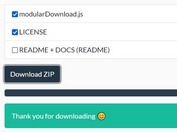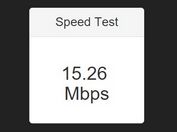Add Download Button To Image With JavaScript - add-download-btn.js
| File Size: | 120 KB |
|---|---|
| Views Total: | 25163 |
| Last Update: | |
| Publish Date: | |
| Official Website: | Go to website |
| License: | MIT |
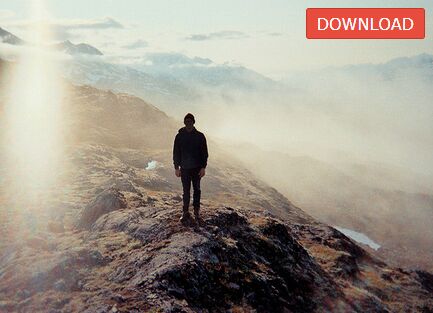
add-download-btn.js is a small and easy-to-use jQuery plugin that creates a custom button on your image to force the browser to download the image file on click.
How to use it:
1. Download and put the add-download-btn.js after the latest jQuery library (slim build).
<script src="https://code.jquery.com/jquery-3.3.1.slim.min.js"
integrity="sha384-q8i/X+965DzO0rT7abK41JStQIAqVgRVzpbzo5smXKp4YfRvH+8abtTE1Pi6jizo"
crossorigin="anonymous">
</script>
<script src="add-download-btn.js"></script>
2. Call the function on the img tag and specify the text and classname of the download button.
<img src="example.jpg">
var text = "DOWNLOAD";
var className = "btn";
$("img").addDownloadBtn(text, className);
3. Customize the image download button using your own CSS rules as these:
.btn {
padding: 5px 10px;
font-size: 16px;
border-radius: 3px;
border: solid 1px #C0392B;
background-color: #E74C3C;
text-decoration: none;
color: white;
}
.btn:hover {
opacity: .9;
}
.btn:active {
opacity: 1;
}
This awesome jQuery plugin is developed by theuves. For more Advanced Usages, please check the demo page or visit the official website.