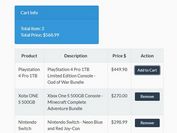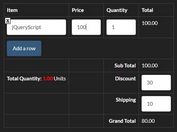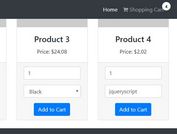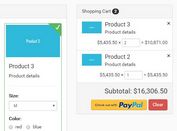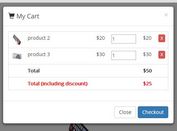HTML5 E-commerce Shopping Cart Plugin For jQuery - Shop.js
| File Size: | 109 KB |
|---|---|
| Views Total: | 12349 |
| Last Update: | |
| Publish Date: | |
| Official Website: | Go to website |
| License: | MIT |

The Shop.js jQuery plugin allows you to easily create a dynamic, interactive shopping cart for your e-commerce website.
Key features:
- Check form validation.
- Handles the checkout form by adding a validation routine and saving user's info into the session storage.
- Custom Paypal payment form.
- Number formatting.
- Custom shipping rates calculation
How to use it:
1. Add jQuery library and the jQuery shop.js script to the product, cart, order and checkout pages.
<script src="jquery.min.js"></script> <script src="jquery.shop.js"></script>
2. The product page.
<div id="products">
<ul>
<li>
<div class="product-image">
<img src="images/wine1.jpg" alt="" />
</div>
<div class="product-description" data-name="Wine #1" data-price="5">
<h3 class="product-name">Wine #1</h3>
<p class="product-price">€ 5</p>
<form class="add-to-cart" action="cart.html" method="post">
<div>
<label for="qty-1">Quantity</label>
<input type="text" name="qty-1" id="qty-1" class="qty" value="1" />
</div>
<p><input type="submit" value="Add to cart" class="btn" /></p>
</form>
</div>
</li>
<li>
<div class="product-image">
<img src="images/wine2.jpg" alt="" />
</div>
<div class="product-description" data-name="Wine #2" data-price="8">
<h3 class="product-name">Wine #2</h3>
<p class="product-price">€ 8</p>
<form class="add-to-cart" action="cart.html" method="post">
<div>
<label for="qty-2">Quantity</label>
<input type="text" name="qty-2" id="qty-2" class="qty" value="1" />
</div>
<p><input type="submit" value="Add to cart" class="btn" /></p>
</form>
</div>
</li>
<li>
<div class="product-image">
<img src="images/wine3.jpg" alt="" />
</div>
<div class="product-description" data-name="Wine #3" data-price="11">
<h3 class="product-name">Wine #3</h3>
<p class="product-price">€ 11</p>
<form class="add-to-cart" action="cart.html" method="post">
<div>
<label for="qty-3">Quantity</label>
<input type="text" name="qty-3" id="qty-3" class="qty" value="1" />
</div>
<p><input type="submit" value="Add to cart" class="btn" /></p>
</form>
</div>
</li>
</ul>
</div>
3. The cart page.
<form id="shopping-cart" action="cart.html" method="post">
<table class="shopping-cart">
<thead>
<tr>
<th scope="col">Item</th>
<th scope="col">Qty</th>
<th scope="col" colspan="2">Price</th>
</tr>
</thead>
<tbody>
</tbody>
</table>
<p id="sub-total">
<strong>Sub Total</strong>: <span id="stotal"></span>
</p>
<ul id="shopping-cart-actions">
<li>
<input type="submit" name="update" id="update-cart" class="btn" value="Update Cart" />
</li>
<li>
<input type="submit" name="delete" id="empty-cart" class="btn" value="Empty Cart" />
</li>
<li>
<a href="index.html" class="btn">Continue Shopping</a>
</li>
<li>
<a href="checkout.html" class="btn">Go To Checkout</a>
</li>
</ul>
</form>
4. The checkout page.
<div id="content">
<h1>Checkout</h1>
<table id="checkout-cart" class="shopping-cart">
<thead>
<tr>
<th scope="col">Item</th>
<th scope="col">Qty</th>
<th scope="col">Price</th>
</tr>
</thead>
<tbody>
</tbody>
</table>
<div id="pricing">
<p id="shipping">
<strong>Shipping</strong>: <span id="sshipping"></span>
</p>
<p id="sub-total">
<strong>Total</strong>: <span id="stotal"></span>
</p>
</div>
<form action="order.html" method="post" id="checkout-order-form">
<h2>Your Details</h2>
<fieldset id="fieldset-billing">
<legend>Billing</legend>
<div>
<label for="name">Name</label>
<input type="text" name="name" id="name" data-type="string" data-message="This field cannot be empty" />
</div>
<div>
<label for="email">Email</label>
<input type="text" name="email" id="email" data-type="expression" data-message="Not a valid email address" />
</div>
<div>
<label for="city">City</label>
<input type="text" name="city" id="city" data-type="string" data-message="This field cannot be empty" />
</div>
<div>
<label for="address">Address</label>
<input type="text" name="address" id="address" data-type="string" data-message="This field cannot be empty" />
</div>
<div>
<label for="zip">ZIP Code</label>
<input type="text" name="zip" id="zip" data-type="string" data-message="This field cannot be empty" />
</div>
<div>
<label for="country">Country</label>
<select name="country" id="country" data-type="string" data-message="This field cannot be empty">
<option value="">Select</option>
<option value="US">USA</option>
<option value="IT">Italy</option>
</select>
</div>
</fieldset>
<div id="shipping-same">Same as Billing <input type="checkbox" id="same-as-billing" value=""/></div>
<fieldset id="fieldset-shipping">
<legend>Shipping</legend>
<div>
<label for="sname">Name</label>
<input type="text" name="sname" id="sname" data-type="string" data-message="This field cannot be empty" />
</div>
<div>
<label for="semail">Email</label>
<input type="text" name="semail" id="semail" data-type="expression" data-message="Not a valid email address" />
</div>
<div>
<label for="scity">City</label>
<input type="text" name="scity" id="scity" data-type="string" data-message="This field cannot be empty" />
</div>
<div>
<label for="saddress">Address</label>
<input type="text" name="saddress" id="saddress" data-type="string" data-message="This field cannot be empty" />
</div>
<div>
<label for="szip">ZIP Code</label>
<input type="text" name="szip" id="szip" data-type="string" data-message="This field cannot be empty" />
</div>
<div>
<label for="scountry">Country</label>
<select name="scountry" id="scountry" data-type="string" data-message="This field cannot be empty">
<option value="">Select</option>
<option value="US">USA</option>
<option value="IT">Italy</option>
</select>
</div>
</fieldset>
<p><input type="submit" id="submit-order" value="Submit" class="btn" /></p>
</form>
</div>
5. The order page.
<div id="content">
<h1>Your Order</h1>
<table id="checkout-cart" class="shopping-cart">
<thead>
<tr>
<th scope="col">Item</th>
<th scope="col">Qty</th>
<th scope="col">Price</th>
</tr>
</thead>
<tbody>
</tbody>
</table>
<div id="pricing">
<p id="shipping"> <strong>Shipping</strong>: <span id="sshipping"></span> </p>
<p id="sub-total"> <strong>Total</strong>: <span id="stotal"></span> </p>
</div>
<div id="user-details">
<h2>Your Data</h2>
<div id="user-details-content"></div>
</div>
<form id="paypal-form" action="" method="post">
<input type="hidden" name="cmd" value="_cart" />
<input type="hidden" name="upload" value="1" />
<input type="hidden" name="business" value="" />
<input type="hidden" name="currency_code" value="" />
<input type="submit" id="paypal-btn" class="btn" value="Pay with PayPal" />
</form>
</div>
6. Config the shopping card by override the default values in the JavaScript as these.
// HTML entity of the currency to be displayed in the layout this.currency = "€"; // Currency symbol as textual string this.currencyString = "€"; // PayPal's currency code this.paypalCurrency = "EUR"; // Your Business PayPal's account email address this.paypalBusinessEmail = "[email protected]"; // The URL of the PayPal's form this.paypalURL = "https://www.sandbox.paypal.com/cgi-bin/webscr";
This awesome jQuery plugin is developed by gabrieleromanato. For more Advanced Usages, please check the demo page or visit the official website.