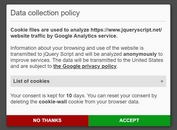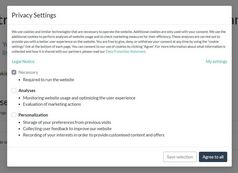Small Configurable EU Cookie Law Notice Bar Plugin - cookieBar
| File Size: | 9.35 KB |
|---|---|
| Views Total: | 3111 |
| Last Update: | |
| Publish Date: | |
| Official Website: | Go to website |
| License: | MIT |

Just another jQuery plugin for helping webmasters/bloggers with cookie consent that creates a small bar with a short message about the use of cookies and other forms of local storage.
How to use it:
1. Include the required cookieBar.css file to style the cookie bar.
<link rel="stylesheet" href="cookieBar.css">
2. Include jQuery library and the JavaScript file cookieBar.js at the bottom of the webpage.
<script src="//code.jquery.com/jquery.min.js"></script> <script src="jquery.cookieBar.js"></script>
3. Initialize the plugin on document ready to generate a default cookie bar at the top of the webpage.
$.cookieBar();
4. If you'd like to create your own cookie bar:
<div class="cookie-message"> <p>By using this website you allow us to place cookies on your computer. They are harmless and never personally identify you.</p> </div>
$('.cookie-message').cookieBar();
5. Override the default styles of the cookie bar whatever you like:
.cookie-message {
position:fixed;
top:0;left:0;right:0;
padding:0 85px 0 20px;
background:#fff;
border-bottom:1px solid #ccc;
box-shadow:0px 0px 3px #ccc;
z-index: 99;
}
6. All default plugin parameters:
$('.cookie-message').cookieBar({
// custom close button
'closeButton': 'none',
// hide the cookir bar on close
'hideOnClose': true,
// if the cookie transmission requires secure protocal (https)
'secure': false,
// the path the cookie is valid for
'path': '/',
// the domain the cookie operates on
'domain': '',
// cookie name
'name': 'cookiebar',
// expires after 365 days
'expiresDays': 365
});
Changelog:
2019-12-06
- Added expires and cookie name options
This awesome jQuery plugin is developed by carlwoodhouse. For more Advanced Usages, please check the demo page or visit the official website.