Smart And Performant Sticky Sidebar Plugin For jQuery
| File Size: | 36.9 KB |
|---|---|
| Views Total: | 12647 |
| Last Update: | |
| Publish Date: | |
| Official Website: | Go to website |
| License: | MIT |
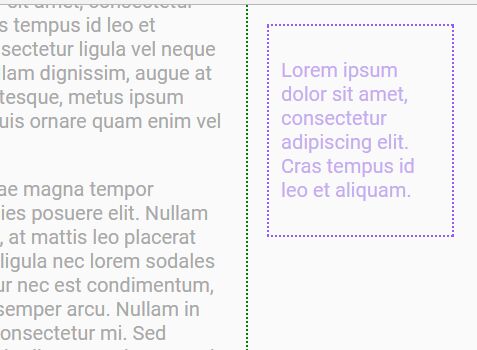
A simple, performance-focused jQuery sticky sidebar plugin that smartly makes one or multiple sidebars sticky on vertical page scrolling, relative to their parent containers. Heavily based on requestAnimationFrame function and CSS3 will-change & transform properties.
jQuery Sticky Sidebar can also be implemented in pure JavaScript. Read the doc here.
Install it via package managers:
# NPM $ npm install sticky-sidebar # Bower $ bower install sticky-sidebar
Basic usage:
1. Include the latest version of jQuery library and the jQuery Sticky Sidebar plugin's script on the webpage.
<script src="/path/to/jquery.min.js"></script> <script src="/path/to/sticky-sidebar.min.js"></script>
2. Call the function on the target sidebar and specify the CSS selectors of its inner/outer containers.
$('#sidebar').stickySidebar({
containerSelector: '.container',
innerWrapperClass: 'sidebar__inner'
});
3. You're also allowed to initialize the sticky sidebar via HTML data attribute as this:
<div class="container" data-sticky-sidebar-container>
<div class="sidebar" data-sticky-sidebar>
<!-- Content Goes Here -->
</div>
<div class="content">
<!-- Content Goes Here -->
</div>
</div>
4. All possible plugin options which can be passed via either JavaScript or html HTML data attributes:
$('#sidebar').stickySidebar({
/**
* Additional top spacing of the element when it becomes sticky.
* @type {Numeric|Function}
*/
topSpacing: 0,
/**
* Additional bottom spacing of the element when it becomes sticky.
* @type {Numeric|Function}
*/
bottomSpacing: 0,
/**
* Container sidebar selector to know what the beginning and end of sticky element.
* @type {String|False}
*/
containerSelector: false,
/**
* Wrapper class of sticky sidebar.
* @type {String}
*/
innerWrapperClass: 'inner-wrapper-sticky',
/**
* The name of CSS class to apply to elements when they have become stuck.
* @type {String}
*/
stickyClass: 'is-affixed',
/**
* Detect when sidebar and its container change height so re-calculate their dimensions.
* @type {Boolean}
*/
resizeSensor: true,
/**
* The sidebar returns to its normal position if its width below this value.
* @type {Numeric}
*/
minWidth: false
});
<!-- Via Data Attributes -->
<div class="container" data-sticky-sidebar-container>
<div class="sidebar" data-sticky-sidebar data-top-spacing="50">
<!-- Content Goes Here -->
</div>
<div class="content">
<!-- Content Goes Here -->
</div>
</div>
5. Event listeners available.
$('#sidebar').on('initialize.sticky', function(){
// before the sticky sidebar plugin has been initialized
});
$('#sidebar').on('initialized.sticky', function(){
// after the sticky sidebar plugin has been initialized
});
$('#sidebar').on('affix-top.sticky', function(){
// before the element has been affixed top of viewport
});
$('#sidebar').on('affixed-top.sticky', function(){
// after the element has been affixed top of viewport
});
$('#sidebar').on('affix-bottom.sticky', function(){
// before the element has been affixed bottom of viewport
});
$('#sidebar').on('affixed-bottom.sticky', function(){
// after the element has been affixed bottom of viewport
});
$('#sidebar').on('affix.container-bottom.sticky', function(){
// before the element has been affixed bottom of container
});
$('#sidebar').on('affixed.container-bottom.sticky', function(){
// after the element has been affixed bottom of container
});
$('#sidebar').on('affix.unbottom.sticky.sticky', function(){
// before the element is no longer bottomed out
});
$('#sidebar').on('affixed.unbottom.sticky', function(){
// after the element is no longer bottomed out
});
$('#sidebar').on('affix.static.sticky', function(){
// before the element has been returned to its position
});
$('#sidebar').on('affixed.static.sticky', function(){
// after the element has been returned to its position
});
$('#sidebar').on('recalcDimenstions.sticky', function(){
// Trigger this event will cause force to re-calculate all cached dimentions of sticky sidebar plugin
});
Changelog:
2018-03-15
- Rebuild
2018-02-03
- v3.3.1: Fix bug remove events listener on IE versions; Fix insure getAffixType returns STATIC affix type when scrolling up and down
2017-11-02
- v3.3
2017-10-08
- v3.2
2017-09-20
- Fix wrong container inspection
2017-09-07
- v2.0.1: bugfix
2017-06-17
- Remove requestAnimationFrame
- Replace innerWrapSelector to innerWrapperSelector
2017-06-04
- Fixed: Trigger sensor size on the same affix type.
2017-05-30
- Remove dot prefix on events namespace.
About Author:
Author: Ahmed Bouhuolia
Website: https://abouolia.github.io/sticky-sidebar/
This awesome jQuery plugin is developed by abouolia. For more Advanced Usages, please check the demo page or visit the official website.











