Customizable Bootstrap Alert Plugin With jQuery - errorBox
| File Size: | 3.64 KB |
|---|---|
| Views Total: | 561 |
| Last Update: | |
| Publish Date: | |
| Official Website: | Go to website |
| License: | MIT |
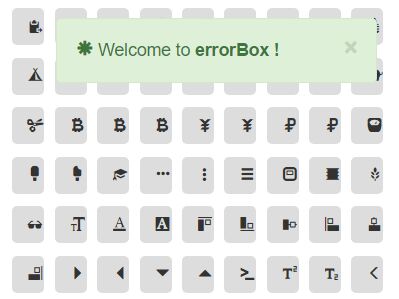
errorBox is a really small jQuery plugin used to create flexible, animated, customizable, dismissable alert messages using Bootstrap styles.
More features:
- Glyphicons are supported.
- Auto dismiss after a specific timeout.
- Supports html content.
- Supports 4 alert types: success, info, warning and danger.
How to use it:
1. To use this plugin, you need to load both jQuery and Bootstrap in the webpage.
<link rel="stylesheet" href="bootstrap.min.css"> <script src="jquery.min.js"></script> <script src="bootstrap.min.js"></script>
2. Load the jQuery UI library for more easing effects.
<script src="jquery-ui.min.js"></script>
3. Load the jQuery errorBox plugin's script after jQuery library.
<script src="errorBox.jquery.js"></script>
4. Create a new errBox instance and define your content to be displayed in the alert box.
errBox({
message: "Test message
});
5. Config the alert box using the following settings as per your needs.
errBox({
// success, info, warning and danger
type: "danger",
// is dismissable?
close: true,
// timeout in ms
timer: 3000,
// x/y offsets
offsetX: 20,
offsetY: 20,
// opacity
hoverOpacity: 0.6
// width
width: 60,
// glyphicon
glyphicon: "apple"
});
Change log:
2017-05-15
- v2.2: titleMode / offsetX & Y / hoverOpacity
This awesome jQuery plugin is developed by DeathPixHell. For more Advanced Usages, please check the demo page or visit the official website.











