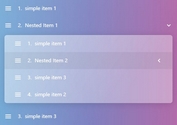Easy Drag and Drop Plugin For jQuery - dad.js
| File Size: | 138 KB |
|---|---|
| Views Total: | 7336 |
| Last Update: | |
| Publish Date: | |
| Official Website: | Go to website |
| License: | MIT |
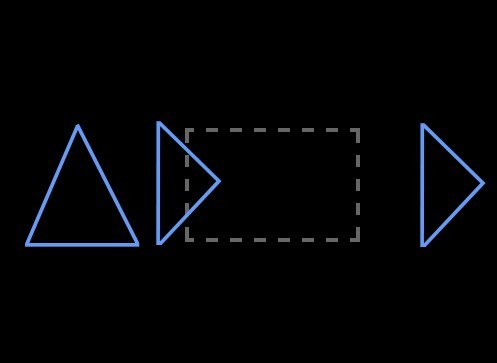
dad.js is a simple and easy-to-use jQuery plugin which enables drag and drop functionality on a group of DOM elements with just one JS call. Without requiring the jQuery UI library and compatible with Bootstrap grid layout.
How to use it:
1. Include the required stylesheet for basic CSS styles.
<link rel="stylesheet" href="jquery.dad.css">
2. Create a group of DOM elements that can be resorted via drag and drop inside the parent container 'demo'.
<div class="demo"> <div>...</div> <div>...</div> <div>...</div> <div>...</div> </div>
3. Add jQuery library and the jQuery dad.js script to the bottom of your web page.
<script src="//code.jquery.com/jquery.min.js"></script> <script src="jquery.dad.js"></script>
4. Just call the function on the parent element we just created and done.
$('#demo').dad();
5. Available options to customize the drag and drop plugin.
$('#demo').dad({
// activate the drop and drop plugin
active: true,
// custom drag handle
// e.g. '.my-drag-selector'
draggable: false,
// allows to exchange children.
exchangeable: true,
// target placeholder element
placeholderTarget: false,
// placeholder template
placeholderTemplate: "<div />",
// default CSS classes
placeholderClass: "dad-placeholder",
targetClass: "dad-target",
cloneClass: "dad-clone",
// transition time in ms
transition: 200
});
6. Activate & disable the drag and drop functionality.
instance.activate(); instance.deactivate();
7. Available event handlers.
$('#demo').on("dadDragStart", function (e, targetElement) {
// do something
})
$('#demo').on("onDadUpdate", function (e, targetElement) {
// do something
})
$('#demo').on("dadDragExchange", function (e, targetElement) {
// do something
})
$('#demo').on("dadDragEnd", function (e, targetElement) {
// do something
})
$('#demo').on("dadDrop", function (e, targetElement) {
// do something
})
Changelog:
v2.0.3 (2020-11-25)
- Fix scrolling issue
v2.0.2 (2020-07-27)
- Add events for lifecycles
- Add custom classes
v2.0.1 (2020-07-26)
- Fix strict mode issue
2016-09-12
- code refactoring
- added touch support
2015-05-13
- Firefox bug fix
2015-05-10
- Dynamic added elements support fix
2015-05-09
- added draggable area selection
2015-05-05
- add a return to activate and deactivate functions
This awesome jQuery plugin is developed by williammustaffa. For more Advanced Usages, please check the demo page or visit the official website.