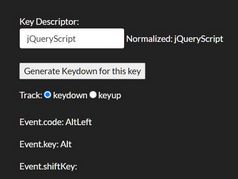Easy jQuery Plugin To Bind Keyboard Shortcuts - easykeyjs
| File Size: | 9.26 KB |
|---|---|
| Views Total: | 1296 |
| Last Update: | |
| Publish Date: | |
| Official Website: | Go to website |
| License: | MIT |
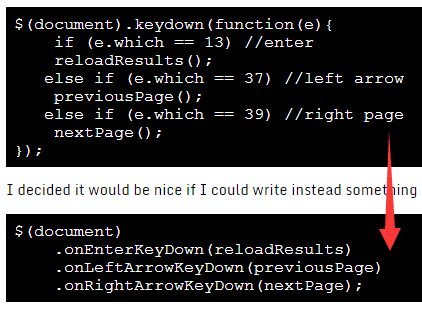
Yet another jQuery keyboard shortcut plugin which listens for keyDown and keyUp events and allows to assign custom shortcuts to any actions you want.
Supported keys:
- "backspace":8,
- "tab":9,
- "enter":13,
- "shift":16,
- "ctrl":17,
- "alt":18,
- "pause_break":19,
- "caps_lock":20,
- "escape":27,
- "space": 32,
- "page_up":33,
- "page_down":34,
- "end":35,
- "home":36,
- "left_arrow":37,
- "up_arrow":38,
- "right_arrow":39,
- "down_arrow":40,
- "insert":45,
- "delete":46,
- "0":48,
- "1":49,
- "2":50,
- "3":51,
- "4":52,
- "5":53,
- "6":54,
- "7":55,
- "8":56,
- "9":57,
- "a":65,
- "b":66,
- "c":67,
- "d":68,
- "e":69,
- "f":70,
- "g":71,
- "h":72,
- "i":73,
- "j":74,
- "k":75,
- "l":76,
- "m":77,
- "n":78,
- "o":79,
- "p":80,
- "q":81,
- "r":82,
- "s":83,
- "t":84,
- "u":85,
- "v":86,
- "w":87,
- "x":88,
- "y":89,
- "z":90,
- "left_window_key":91,
- "right_window_key":92,
- "select_key":93,
- "numpad_0":96,
- "numpad_1":97,
- "numpad_2":98,
- "numpad_3":99,
- "numpad_4":100,
- "numpad_5":101,
- "numpad_6":102,
- "numpad_7":103,
- "numpad_8":104,
- "numpad_9":105,
- "multiply":106,
- "add":107,
- "subtract":109,
- "decimal_point":110,
- "divide":111,
- "f1":112,
- "f2":113,
- "f3":114,
- "f4":115,
- "f5":116,
- "f6":117,
- "f7":118,
- "f8":119,
- "f9":120,
- "f10":121,
- "f11":122,
- "f12":123,
- "num_lock":144,
- "scroll_lock":145,
- "semi_colon,":186,
- "equal_sign":187,
- "comma":188,
- "dash":189,
- "period":190,
- "forward_slash":191,
- "grave_accent":192,
- "open_bracket":219,
- "back_slash":220,
- "close_braket":221,
- "single_quote":222
Basic usage:
1. To use this plugin just include the easyKey.js script after jQuery JavaScript library.
<script src="//code.jquery.com/jquery-1.12.1.min.js"></script> <script src="easyKey.js"></script>
2. Do some cool stuffs when a specified key is pressed.
$(document) .onBackspaceKeyDown(onKeyUpHandler, options) .onTabKeyDown(onKeyUpHandler, options) .onEnterKeyDown(onKeyUpHandler, options);
3. Possible plugin options.
onKeyDown : 1, onKeyUp: 2, withShiftPressed: 4, withControlPressed: 8, withAltPressed: 16
Change log:
2016-02-26
- Fixed spelling of Bracket
This awesome jQuery plugin is developed by ruidfigueiredo. For more Advanced Usages, please check the demo page or visit the official website.